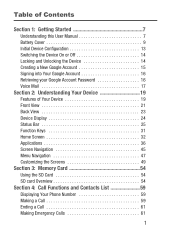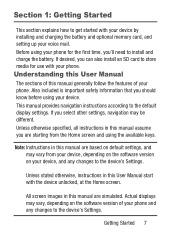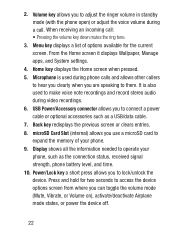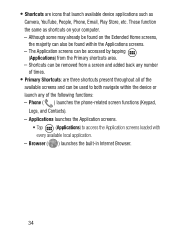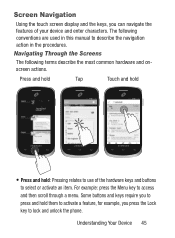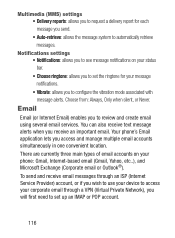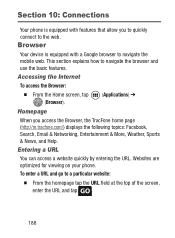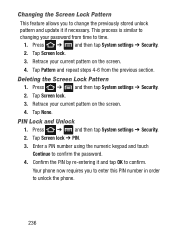Samsung SCH-S738C Support Question
Find answers below for this question about Samsung SCH-S738C.Need a Samsung SCH-S738C manual? We have 2 online manuals for this item!
Question posted by jonshoneyb on October 15th, 2014
I Dont Know The Pattern Nor Email To Unlock My Phone
How to get into my phone I dont know the pattern to get in it
Current Answers
Related Samsung SCH-S738C Manual Pages
Samsung Knowledge Base Results
We have determined that the information below may contain an answer to this question. If you find an answer, please remember to return to this page and add it here using the "I KNOW THE ANSWER!" button above. It's that easy to earn points!-
General Support
...in step #1 below indicates where to the following Do I Install Windows Mobile Device Center For My Windows Mobile Device? The phone will go through three different phases to complete the driver installation. Vista... your device is recommended to contact Samsung Customer Care to set up email. Otherwise, there is no way to recover Begin Software Update Process Samsung_EPIX_Multipatch_ID1_For_Vista.exe ... -
General Support
The V205 is limited to a total of 10 emails and phone numbers at one time. How Many Locations Am I Able To Send A Picture To At One Time Using My SGH-V205? How Many Locations Am I Able To Send A Picture To At One Time Using My SGH-V205? -
General Support
... 4: Auto Key Lock 5: Language 6: QWERTY Action 7: Location 8: Current Country 9: Security 1: Edit Codes 1: Phone Only 2: Calls & Items Bold & My Ringtones 1: Get New Ringtones 1: New Message 1: TXT Message 2: Picture Message 3: Voice Message 2: Messages 3: Drafts 4: Voicemail 5: Mobile IM 6: Email 7: Chat Recent Calls 1: Missed 2: Received 3: Dialed 4: All 5: View Timers 1: New Contact...
Similar Questions
Put A Pattern Lock On My Phone And Can't Remember The Pattern How Do I Get In It
(Posted by kacorrell28 8 years ago)
I Had Them Sent To My Computer To My Email Address. I Can Get Them On My Phone
for the email address, but I thought I might be able to get them from that email address and put the...
for the email address, but I thought I might be able to get them from that email address and put the...
(Posted by patriciafrederick 9 years ago)
S738c Download To Ext Sd Card
i have tried all that i can think of to send files to my external sd card and dont know what i shoul...
i have tried all that i can think of to send files to my external sd card and dont know what i shoul...
(Posted by kimberly0809 10 years ago)
How Do I Unlock Phone Pattern Without Knowledge Of My Google Account Connection
my samsung galaxy mini has locked due to many pattern attempts and its requesting for google account...
my samsung galaxy mini has locked due to many pattern attempts and its requesting for google account...
(Posted by lmutegi 10 years ago)
When I Check Email The Phone Locks And I Can't Get To Numbers To Enter Passcode
I dial voicemail and when its time to enter passcode the phone locks up and I can't push dial button...
I dial voicemail and when its time to enter passcode the phone locks up and I can't push dial button...
(Posted by michellepetrillo 11 years ago)