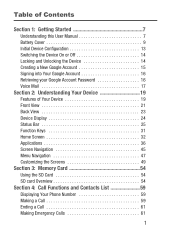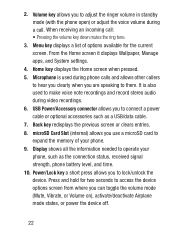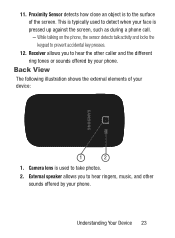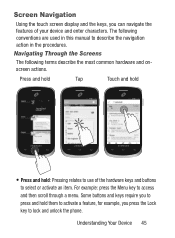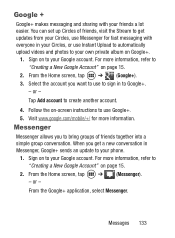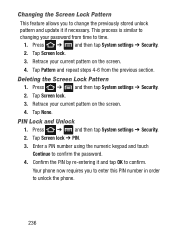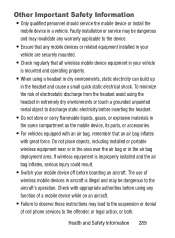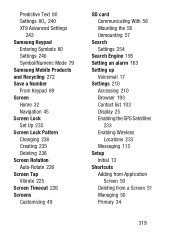Samsung SCH-S738C Support Question
Find answers below for this question about Samsung SCH-S738C.Need a Samsung SCH-S738C manual? We have 2 online manuals for this item!
Question posted by kacorrell28 on July 27th, 2015
Put A Pattern Lock On My Phone And Can't Remember The Pattern How Do I Get In It
Current Answers
Answer #1: Posted by BusterDoogen on July 27th, 2015 6:47 AM
I hope this is helpful to you!
Please respond to my effort to provide you with the best possible solution by using the "Acceptable Solution" and/or the "Helpful" buttons when the answer has proven to be helpful. Please feel free to submit further info for your question, if a solution was not provided. I appreciate the opportunity to serve you!
Answer #2: Posted by AlexTrac on July 27th, 2015 6:18 PM
Related Samsung SCH-S738C Manual Pages
Samsung Knowledge Base Results
We have determined that the information below may contain an answer to this question. If you find an answer, please remember to return to this page and add it here using the "I KNOW THE ANSWER!" button above. It's that easy to earn points!-
General Support
...available by clicking on it. 1: Mobile Email 2: Messaging 1: Create New Message 1: Text Message 2: Multimedia Message 2: Inbox 1: View 2: Retrieve 3: Delete 4: Sort by 5: Lock 3: IM 1: AIM 2: Windows Live... 5: Calendar Settings 6: Address Book Settings 8: Security 1: Lock Phone 2: Check PIN Code 3: Lock Applications 4: Set FDN Mode 5: Change Phone Password 6: Change PIN Code 7: Change PIN2 Code 9: ... -
General Support
... Language 2: Shortcuts 3: Own Number 4: Security 1: Lock Phone 2: Lock SIM Card 3: Check PIN Code 4: Lock Applications 5: Set FDN Mode 6: Change Phone Password 7: Change PIN Code 8: Change PIN2 Code 5: Airplane Mode 1: On 2: Off 6: Network Selections * 6: Set Calls 1: General 1: Show My Number 2: Call Answer 3: Call Status Tones 4: Alerts on it. 1: Mobile Email 2: Messaging 1: Create New Message... -
General Support
...Phone 1: Language 2: Shortcuts 3: Auto Keypad Lock 5: Security 1: Lock Phone 2: Lock SIM Card 3: Check PIN Code 4: Lock Applications 5: Set FDN Mode 6: Change Phone... 1: Applications 1: Shop Applications 3: MEdia Mall 2.0 4: Mobile Banking 5: Mobile Email 6: MobiTV 7: MobiVJ 8: MusicID 9: My-Cast ... (Easy) 1: Image only 1: My files image 2: Pattern 3: No background 2: Color only 3: Image and color...
Similar Questions
My phone ( Samsung S738C Galaxy Centura ) h as been going down hill for a few months now, not chargi...
i forgot the pattern i used for my phone how do i get into it to turn it on so i can use
hi i accidentally locked myself out of my own phone how do i unlock my cell phone