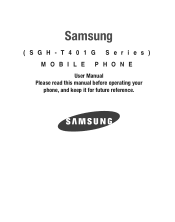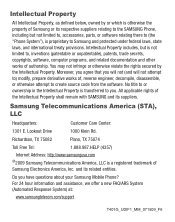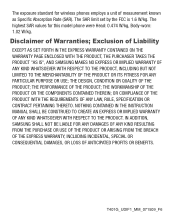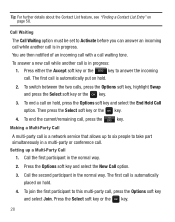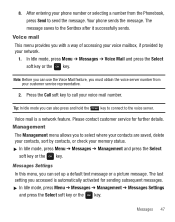Samsung SGH-T401G Support and Manuals
Get Help and Manuals for this Samsung item

View All Support Options Below
Free Samsung SGH-T401G manuals!
Problems with Samsung SGH-T401G?
Ask a Question
Free Samsung SGH-T401G manuals!
Problems with Samsung SGH-T401G?
Ask a Question
Most Recent Samsung SGH-T401G Questions
How Do You Transfer Contacts From A Samsung Sgh T401g To A New Sim Card?
(Posted by DDC1gi 9 years ago)
How To Unlock Sgh-t401g
(Posted by rudani 9 years ago)
How To Hard Reset Locked Samsung Sgh-t401g
(Posted by gatods 9 years ago)
What Is A Lock Code-1 Samsung Sgh T401g
(Posted by fpetslo 9 years ago)
Sim Lock Code-1 Samsung T401g How To Unlock
(Posted by bam4Rodk 10 years ago)
Samsung SGH-T401G Videos
Popular Samsung SGH-T401G Manual Pages
Samsung SGH-T401G Reviews
We have not received any reviews for Samsung yet.