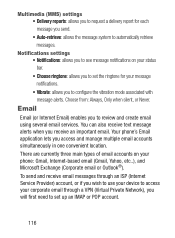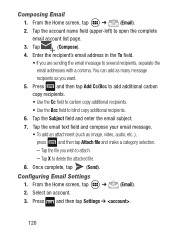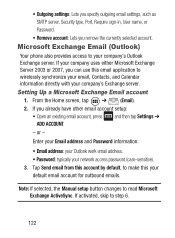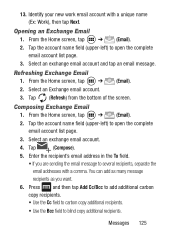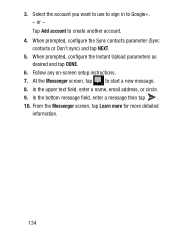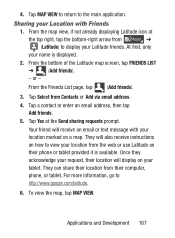Samsung SCH-S738C Support Question
Find answers below for this question about Samsung SCH-S738C.Need a Samsung SCH-S738C manual? We have 2 online manuals for this item!
Question posted by patriciafrederick on May 27th, 2014
I Had Them Sent To My Computer To My Email Address. I Can Get Them On My Phone
for the email address, but I thought I might be able to get them from that email address and put them on my pics on the phone. How do I do that? Some of them are pics of my cat and she passed a week ago, so they are totally irreplaceable. Thanks! I'm not very tech savvy. Also tried to transfer via bluetooth, but the LG wouldn't let it go through for some reason (it was the person at Walmart that tried doing that for me).
Current Answers
Related Samsung SCH-S738C Manual Pages
Samsung Knowledge Base Results
We have determined that the information below may contain an answer to this question. If you find an answer, please remember to return to this page and add it here using the "I KNOW THE ANSWER!" button above. It's that easy to earn points!-
General Support
... Name: Outgoing email server user name. Outgoing email-server password. Domain: Outgoing email server domain name (if required). Does My SCH-I910 (Omnia) Phone Support Email? To setup a ... screen, 2. Click Setup Email 3. Enter email address, password then tap on Next 4. Uncheck the "Try to the SCH-I910 (Omnia) handset. &... -
General Support
...step # 10. Enter the server address (This is for any of personal information more securely. ...address which supports POP or IMAP Protocol. The following information will allow the device to attempt to your email provider, most pop account do not include @domain on your server configuration for Next. Does My MetroPCS SCH-I220 (Code) Phone Support Email? Domain: Outgoing email... -
General Support
... Or Videos From My MetroPCS SCH-R350 (Freeform) Phone? Click on either Record New or choose from being copied, modified, transferred or forwarded. The MetroPCS SCH-R350 (Freeform) handset includes support for information regarding any standard e-mail address. Both devices must support Bluetooth FTP (File Transfer Profile) To send a picture via Bluetooth follow the steps below: While...
Similar Questions
My Samsung At&t Phone Modle Sgh A137 Not Charging Just Blinks At&t When I Try To
When I try to push any key I have a blank screen then just AT&T pops up and goes away
When I try to push any key I have a blank screen then just AT&T pops up and goes away
(Posted by Jgp1565 8 years ago)
Where Is The Serial # Located On The Phone Sch-s738c?
(Posted by mrmanuelabor 9 years ago)
Samsung Sch-s738c Bugged Phone
Ok lately my sch-s738c has been picking up some strange noise interference is my phone wired or what...
Ok lately my sch-s738c has been picking up some strange noise interference is my phone wired or what...
(Posted by scheatham 9 years ago)
Charging Port Is Broken, Bought Phone Less Than A Year Ago Is It Under Warranty?
i bought my samsung galaxy s3 in october, the charging port is broken, i don't want an entire new ph...
i bought my samsung galaxy s3 in october, the charging port is broken, i don't want an entire new ph...
(Posted by jessicasajdak 10 years ago)
When I Plug My Sch-s738c Into My Laptop (windows 7) I Can't View/add Sh!t!?!?!?!
Alright, I've been trying to put the music from my computer onto my phone for the past week, and I c...
Alright, I've been trying to put the music from my computer onto my phone for the past week, and I c...
(Posted by itzmebruhbruhh 10 years ago)