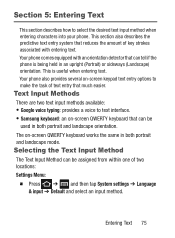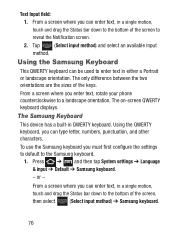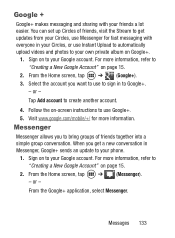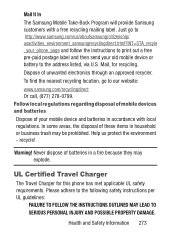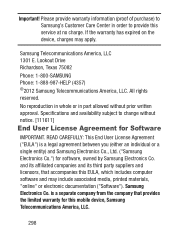Samsung SCH-S738C Support Question
Find answers below for this question about Samsung SCH-S738C.Need a Samsung SCH-S738C manual? We have 2 online manuals for this item!
Question posted by scheatham on May 20th, 2014
Samsung Sch-s738c Bugged Phone
Current Answers
Answer #1: Posted by BusterDoogen on July 18th, 2014 7:04 PM
I hope this is helpful to you!
Please respond to my effort to provide you with the best possible solution by using the "Acceptable Solution" and/or the "Helpful" buttons when the answer has proven to be helpful. Please feel free to submit further info for your question, if a solution was not provided. I appreciate the opportunity to serve you!
Related Samsung SCH-S738C Manual Pages
Samsung Knowledge Base Results
We have determined that the information below may contain an answer to this question. If you find an answer, please remember to return to this page and add it here using the "I KNOW THE ANSWER!" button above. It's that easy to earn points!-
General Support
... additions/enhancements/corrections. Where Do I Obtain DF14 Software Upgrade For My SCH-I910 (Omnia) Phone? Samsung has released a software upgrade for upgrade tool contained within that particular... Hard Disk Space Windows Mobile Device Center (WMDC) 6.1 Installed and Functioning Properly All Firewall & APCBS10BBE Download for the Verizon Wireless SCH-I910 Handset. The update... -
General Support
...set up email. Please do not see the three device types (Samsung Composite, Modem, & Phone. The EPIX will launch a window containing a series of all downloading procedures are located in the and...the install, click and type in red. EPIX To The Computer Using Windows Mobile Device Center Modem to ActiveSync Ok If you attempting to update the various memory regions, Eboot, PDA, &... -
General Support
...Do I Fix Lockups, Screen Flicker Or The We're Sorry Error Message Displayed On My SCH-I910 (Omnia) Phone? Monday thru Friday, and 9:00 a.m. to assist you between the hours 7:00 a.m. ...firmware or application programs. It is also sometimes caused by a third party product's Software bugs. to activate the camera Reboot To reboot the handset follow the steps below (in order, ...
Similar Questions
have samsung galexey sch-s738c have been unable to get or set default setting or any files to SD car...
Do i need a hotspot app on my samsung sch-s738c to be able to use someone else's mobile hotspot???
I have been trying to get a sim card on the phone but the problem is that I don't see any location f...
Is it possible to reset my voicemail on my Samsung straight talk cell phone? I messed up when I trie...