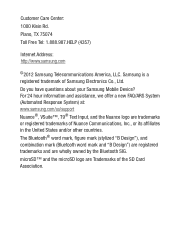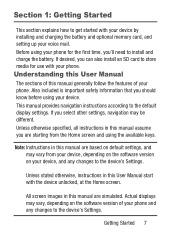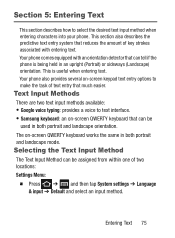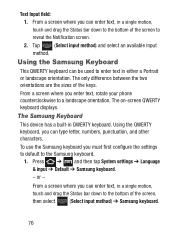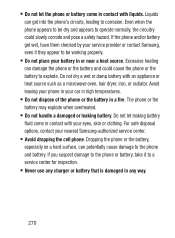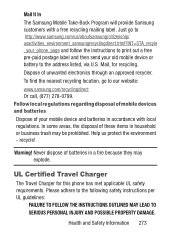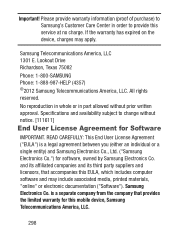Samsung SCH-S738C Support Question
Find answers below for this question about Samsung SCH-S738C.Need a Samsung SCH-S738C manual? We have 2 online manuals for this item!
Question posted by christybroomecb on August 7th, 2014
Samsung Sch-s738c
Do i need a hotspot app on my samsung sch-s738c to be able to use someone else's mobile hotspot???
Current Answers
Answer #1: Posted by TommyKervz on August 7th, 2014 10:37 PM
Go on the link for instructions
http://www.samsung.com/us/support/howtoguide/N0000022/11808/136066/SCH-S738YBATFN#manually
http://www.samsung.com/us/support/howtoguide/N0000022/11808/136066/SCH-S738YBATFN#manually
Related Samsung SCH-S738C Manual Pages
Samsung Knowledge Base Results
We have determined that the information below may contain an answer to this question. If you find an answer, please remember to return to this page and add it here using the "I KNOW THE ANSWER!" button above. It's that easy to earn points!-
General Support
... Do I Create And Play An MP3 Playlist On My Cricket SCH-R560 (Messager II) Phone? How Do I Use Voice Dialing On My Cricket SCH-R560 (Messager II) Phone When Using A Bluetooth Headset? How Do I Change The Bluetooth Visibility Options On My Cricket SCH-R560 (Messager II) Phone? How Do I Delete The Call Logs Or Call History On My... -
General Support
... My SCH-U650 (Sway) Phone? Once a Contact phone number has been saved in order to use the speed dial feature You can set the speed dial number key(s) assigned to the Contact's phone number ... you can assign a speed dial location to each number associated with the contact (Home, Work, Mobile 1, Mobile 2, and Fax) Memory location 001 is reserved for an existing Contact follow the steps below :... -
General Support
... location to each number associated with the contact (Home, Work, Mobile 1, Mobile 2, and Fax) Note: Voicemail is assigned to the Contact's How Do I Create Or Delete Speed Dial Entries On My SCH-U450 (Intensity) Phone? Once a Contact phone number has been saved in order to use the speed dial feature Tip: You can set the speed...
Similar Questions
Sim Card For Galaxy Certain Sch S738c
which size sim card for the samsung galaxy certain sch s738c
which size sim card for the samsung galaxy certain sch s738c
(Posted by Theklingler 4 years ago)
Galexy Sch-s738c Phone Set Default Save 2 Sd Card Downloads Files
have samsung galexey sch-s738c have been unable to get or set default setting or any files to SD car...
have samsung galexey sch-s738c have been unable to get or set default setting or any files to SD car...
(Posted by pcmucha77 9 years ago)
Samsung Sch-s738c Bugged Phone
Ok lately my sch-s738c has been picking up some strange noise interference is my phone wired or what...
Ok lately my sch-s738c has been picking up some strange noise interference is my phone wired or what...
(Posted by scheatham 9 years ago)
How Can You Reset A Samsung Sch-r915 To Use Any Charger
how can you reset a SAMSUNG SCH-R915 to use another charger?
how can you reset a SAMSUNG SCH-R915 to use another charger?
(Posted by vindicate 10 years ago)
My Phone Is In Spanish I Need Directions To Switch It Back To English
MY PHONE IS IN SPANISH I NEED DIRECTIONS TO SWITCH IT BACK TO ENGLISH... please send me the correct ...
MY PHONE IS IN SPANISH I NEED DIRECTIONS TO SWITCH IT BACK TO ENGLISH... please send me the correct ...
(Posted by jeremyaleksa 12 years ago)