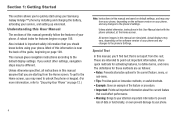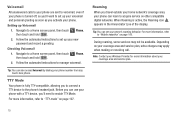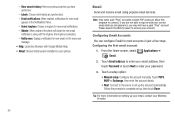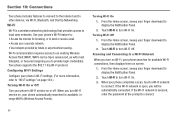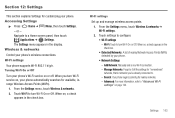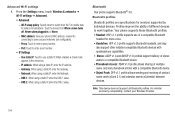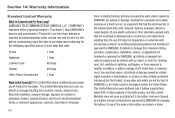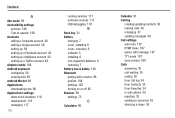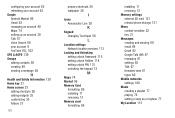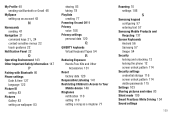Samsung SCH-R915 Support and Manuals
Get Help and Manuals for this Samsung item

View All Support Options Below
Free Samsung SCH-R915 manuals!
Problems with Samsung SCH-R915?
Ask a Question
Free Samsung SCH-R915 manuals!
Problems with Samsung SCH-R915?
Ask a Question
Most Recent Samsung SCH-R915 Questions
How To Factory Hardware Reset Samsung Sch-r915
(Posted by kitjayne 9 years ago)
How To Reset A Cricket Sch-r915
(Posted by kr8zkasi 9 years ago)
How To Master Reset A Samsung Sch-r915
(Posted by shdi 9 years ago)
How To Root Samsung Sch-r915
(Posted by basgprog 9 years ago)
How To Factory Reset Cricket Samsung Sch-r915 From Lock Screen
(Posted by blajamm 9 years ago)
Popular Samsung SCH-R915 Manual Pages
Samsung SCH-R915 Reviews
We have not received any reviews for Samsung yet.