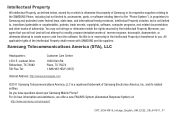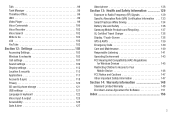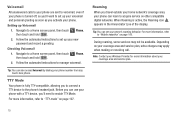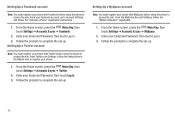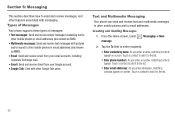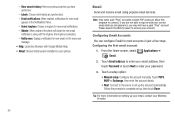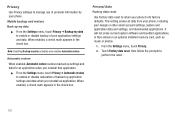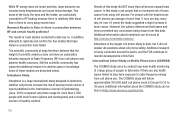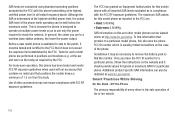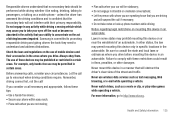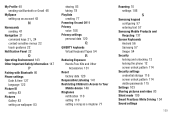Samsung SCH-R915 Support Question
Find answers below for this question about Samsung SCH-R915.Need a Samsung SCH-R915 manual? We have 2 online manuals for this item!
Question posted by kr8zkasi on September 5th, 2014
How To Reset A Cricket Sch-r915
The person who posted this question about this Samsung product did not include a detailed explanation. Please use the "Request More Information" button to the right if more details would help you to answer this question.
Current Answers
Related Samsung SCH-R915 Manual Pages
Samsung Knowledge Base Results
We have determined that the information below may contain an answer to this question. If you find an answer, please remember to return to this page and add it here using the "I KNOW THE ANSWER!" button above. It's that easy to earn points!-
General Support
...; How Do I Change The Camera Resolution On My Cricket SCH-R610? View the Cricket SCH-R610 Menu Tree Cricket SCH-R610 Bluetooth Index Top How Do I Change Text Input Modes On My Cricket SCH-R610? How Do I Take Pictures With My Cricket SCH-R610? How Do I Transfer Pictures From My Cricket SCH-R610 Phone To My Computer? Can The Dialing Font Size Be... -
General Support
... *911 9.5.3.3.3 #911 9.5.3.4 Reset Phone 9.5.3.5 Erase All Entries 9.5.3.6 Restriction 9.5.3.6.1 Outgoing 9.5.3.6.2 Incoming 9.5.3.6.3 Contacts 9.5.4 System Select 9.5.5 Set Time 9.5.5.1 Set Date 9.5.5.2 Set Time 9.5.6 Quick Search 9.6 Memory Info 9.7 Phone Info 9.7.1 Phone Number 9.7.2 Icon Glossary 9.7.3 Version 9.7.4 ESN / MEID 9.7.5 Warranty Date Code Cricket SCH-R430 (MyShot) - Apps... -
General Support
... Cricket SCH-A870 (Siren)? To remove personal information from the handset simply click on any of the following categories for the detailed instructions below: Remove All Bluetooth Devices Delete All Calendar Events All Contacts Delete All Call Logs Delete All Images/Photos All Sounds/Music/Ringtones Clear WAP Cache All Messages Reset...