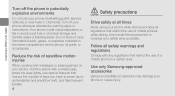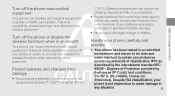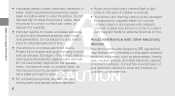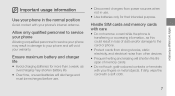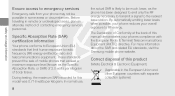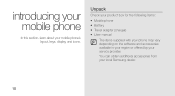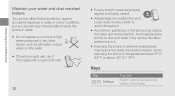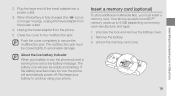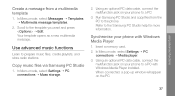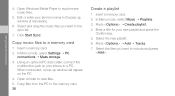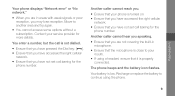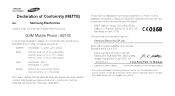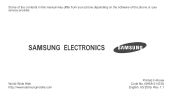Samsung B2100 Support and Manuals
Get Help and Manuals for this Samsung item

View All Support Options Below
Free Samsung B2100 manuals!
Problems with Samsung B2100?
Ask a Question
Free Samsung B2100 manuals!
Problems with Samsung B2100?
Ask a Question
Most Recent Samsung B2100 Questions
Card Memory
is there any specific memory card for this cell phone ?
is there any specific memory card for this cell phone ?
(Posted by haddadbrahim53 9 years ago)
Image Editing App For Samsung B2100
(Posted by fredrickjrm 9 years ago)
How To Reset Password On Samsung B2100
(Posted by chejle 9 years ago)
Bluetooth Pin
I forgot the bluetooth pin. How can i make a new one or find the old one?
I forgot the bluetooth pin. How can i make a new one or find the old one?
(Posted by rkostas 9 years ago)
How To Unlock Samsung M300
(Posted by zarad52336 9 years ago)
Samsung B2100 Videos
Popular Samsung B2100 Manual Pages
Samsung B2100 Reviews
We have not received any reviews for Samsung yet.