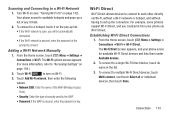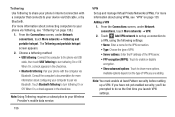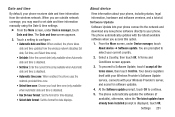Samsung SCH-R970C Support and Manuals
Get Help and Manuals for this Samsung item

View All Support Options Below
Free Samsung SCH-R970C manuals!
Problems with Samsung SCH-R970C?
Ask a Question
Free Samsung SCH-R970C manuals!
Problems with Samsung SCH-R970C?
Ask a Question
Most Recent Samsung SCH-R970C Questions
Network Break My Get Support For Samsung Sch-r970c
network break my Get support for Samsung SCH-R970C
network break my Get support for Samsung SCH-R970C
(Posted by everlife23 7 years ago)
Cricket Samsung Sch-r970c
I want to flash my cricket samsung sch-970c to pageplus
I want to flash my cricket samsung sch-970c to pageplus
(Posted by wless3 9 years ago)
Samsung SCH-R970C Videos
Popular Samsung SCH-R970C Manual Pages
Samsung SCH-R970C Reviews
We have not received any reviews for Samsung yet.