Samsung SGH-A436 Support and Manuals
Get Help and Manuals for this Samsung item
This item is in your list!

View All Support Options Below
Free Samsung SGH-A436 manuals!
Problems with Samsung SGH-A436?
Ask a Question
Free Samsung SGH-A436 manuals!
Problems with Samsung SGH-A436?
Ask a Question
Popular Samsung SGH-A436 Manual Pages
User Manual (ENGLISH) - Page 1


SGH-a436 Series
PORTABLE QUAD-BAND MOBILE PHONE
User Manual Please read this manual before operating your
phone, and keep it for future reference.
User Manual (ENGLISH) - Page 3


...SPECIFICATION OR CONTRACT PERTAINING THERETO. NOTHING CONTAINED IN THE INSTRUCTION MANUAL SHALL BE CONSTRUED TO CREATE AN EXPRESS OR IMPLIED WARRANTY OF ANY KIND WHATSOEVER WITH RESPECT TO THE PRODUCT. IN ADDITION, SAMSUNG...
EXCEPT AS SET FORTH IN THE EXPRESS WARRANTY CONTAINED ON THE WARRANTY PAGE ENCLOSED WITH THE PRODUCT, THE PURCHASER TAKES THE PRODUCT "AS IS", AND SAMSUNG MAKES NO EXPRESS...
User Manual (ENGLISH) - Page 5


... Options 51 Using Instant Messenger (IM 52 Using Message Templates 52 Messaging Settings 53 Memory Status ...56
Section 8: Changing Your Settings 57
Set Sound ...57 Set Display ...59 Set Time & Date ...60 Set Phone ...61 Set Calls ...63 Bluetooth ...65 Set Applications ...66 Security ...67 Reset Settings ...69 Memory Status ...70
Section 9: Personal Assistant 71
Ringtones / Audio ...71...
User Manual (ENGLISH) - Page 7
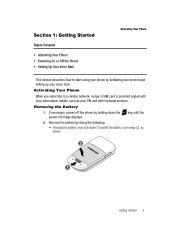
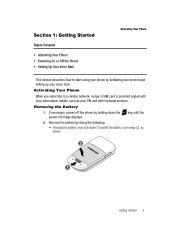
... battery cover lock down the power-off the phone by activating your service and setting up your voice mail.
key until the
2. Removing the Battery
1. Section 1: Getting Started
Topics Covered
• Activating Your Phone • Powering On or Off the Phone • Setting Up Your Voice Mail
Activating Your Phone
This section describes how to a cellular network...
User Manual (ENGLISH) - Page 12


...key or the key. 5. Highlight Voice Mail and press the Options soft key and highlight Edit. Setting Up Your Voice Mail To access you voice mail from the voice mail center. When connected, follow...access Menu mode. 2. Open the phone to the next field. 7. Highlight Call History and press the Select soft key or the key. 3. However, you default service number of the voice mail center. ...
User Manual (ENGLISH) - Page 17


... you there is active. For more information, refer to a Edge service. Appears when Silent Mode, Mute is no network coverage available. Appears when Bluetooth wireless technology is active.
Understanding Your Phone 14
Appears when a call Alert Type is in progress. Appears when you set to Vibration. Appears when the Call Forwarding feature is active...
User Manual (ENGLISH) - Page 25


...that you want , by pressing the Resume soft key. To exit and reactivate the previous sound settings, press and hold using the previous procedures, and enter the phone number that you may switch between the two calls, press the Options soft key. The call on... switch between the two calls, changing the one on hold .
Silent Mode
4. In Silent mode, your network supports this service.
User Manual (ENGLISH) - Page 34


... Call Status Tones 9.5.1.4 Alerts on Call 9.5.2 Voice Call 9.5.2.1 Call Forwarding 9.5.2.2 Call Barring** 9.5.2.3 Call Waiting 9.5.2.4 Auto Redial 9.6 Bluetooth 9.6.1 Turn Bluetooth On/Off 9.6.2 My Headsets 9.6.3 Bluetooth Services 9.6.3.1 Headset 9.6.3.2 Handsfree 9.7 Set Applications 9.7.1 IM Settings** 9.7.1.1 Default Community 9.7.1.2 Favorite IDs 9.7.1.3 Power On Sign On 9.7.1.4 Community...
User Manual (ENGLISH) - Page 45


... My Phone Number, your PIN2. FDN List FDN (Fixed Dial Number) mode, if supported by your SIM card, allows you want to edit by pressing the Up or Down
Navigation key. 5.
Group Settings Editing ...Edit: allows you to change the name of phone numbers. When you can only call any way affect the actual subscriber numbers on your service provider. Select Own Number by pressing the Up...
User Manual (ENGLISH) - Page 49


... your phone supports the Enhanced Message Service (EMS), which enables you to attach simple pictures, melodies, and animated images to your messages, and the Multimedia Message Service (MMS... Message Templates • Messaging Settings • Memory Status
Types of Messages
This section describes how to send or receive different types of Messages Your phone provides the following message types:...
User Manual (ENGLISH) - Page 57


... phone sends your messages. • Receive Settings: you can select a connection profile to set the message receipt options. Report Allowed: allows messages with a category
of
advertisement. - Send Read Report: allows a report to be blocked from
Manual, Automatic, or Reject. • Profiles: you can specify the category of time you read a message. - Choose
from
Warning, Free...
User Manual (ENGLISH) - Page 63


...the current time and date displayed. You can be
changed by the user.
Use the Up or Down Navigation key to 12 hours or 24... key to enter the current date using your time zone in another part of the world. Press the Select soft key to save.
•...Tip: If Manual Only is in the World time menu. Press the Options soft key to set options: • Time Zone Updating: allows you ...
User Manual (ENGLISH) - Page 69


... your Bluetooth device user manual for the device. Once the handsets are paired, you to use the PIN again.
3. Bluetooth Services Actually, the Bluetooth specification is a protocol that different devices will not need to configure the functional parameters for most of this manual. 1. Handsfree: the remote car kit enables outgoing and incoming calls. Set Applications The Set Applications...
User Manual (ENGLISH) - Page 93


... it at any time to the homepage of the Wireless Web service provider. • Back: reloads the Media Net Home page.... site.
To access a menu option, press the Menu soft key to manually enter the URL address of options: • Enter URL: allows you ...also enables you are stored in the Favorites folder, wherein you to set the current site as the startup homepage. • Reload: reloads ...
User Manual (ENGLISH) - Page 121
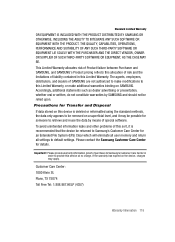
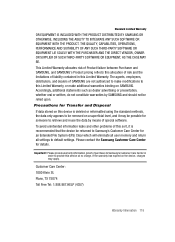
.... Precautions for Transfer and Disposal If data stored on this service at no charge. Plano, TX 75074 Toll Free Tel: 1.888.987.HELP (4357)
Warranty Information 118 Please contact the Samsung Customer Care Center for an Extended File System (EFS) Clear which will eliminate all user memory and return all settings to this Limited Warranty.
Samsung SGH-A436 Reviews
Do you have an experience with the Samsung SGH-A436 that you would like to share?
Earn 750 points for your review!
We have not received any reviews for Samsung yet.
Earn 750 points for your review!
