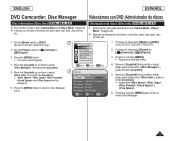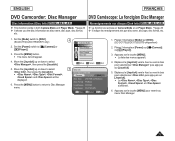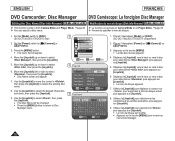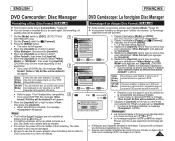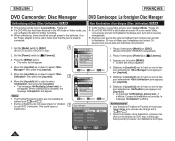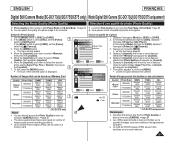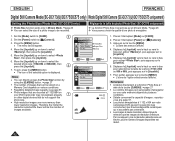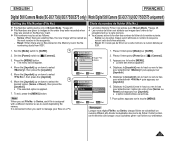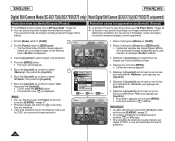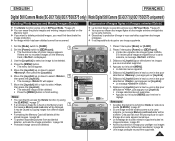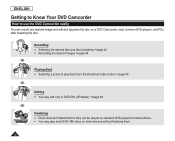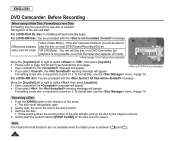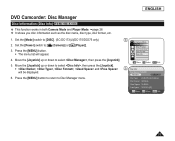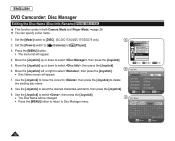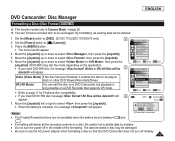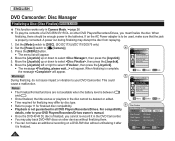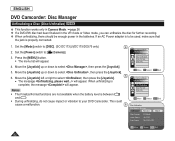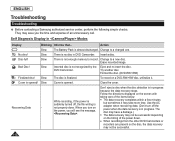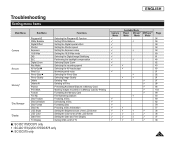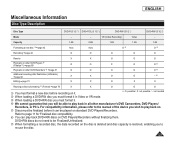Samsung SC DC173U Support Question
Find answers below for this question about Samsung SC DC173U - Camcorder - 680 KP.Need a Samsung SC DC173U manual? We have 3 online manuals for this item!
Question posted by mariejuliusgogo on February 22nd, 2012
My Camera Refuses To Finalize My Disc. This Has Happened Twice. Shows Disc Error
The person who posted this question about this Samsung product did not include a detailed explanation. Please use the "Request More Information" button to the right if more details would help you to answer this question.
Current Answers
Related Samsung SC DC173U Manual Pages
Samsung Knowledge Base Results
We have determined that the information below may contain an answer to this question. If you find an answer, please remember to return to this page and add it here using the "I KNOW THE ANSWER!" button above. It's that easy to earn points!-
General Support
... Messaging Settings 1: Receiving Option 2: Browser Settings 3: Camera Settings 4: Player Settings 1: Play Mode 2: Play via 3: Equalizer 5: Cellular Video Settings 6: Record Audio Settings 7: Calendar Settings 1: ... Status 11: Software Update 1: Continue Update 12: Phone Information * Shows only if you have Cellular Video service. ** Shows only if your SIM is available by clicking on the SGH-A747 ... -
General Support
... Long Movie Format: FPS (Frames Per Second): 15 Camcorder Controls & Camcorder Specifications & Camera & White, Sepia, Antique, Emboss, Sketch, Negative, Moonlight, Fog, No Effect Shutter Sound: 3 options Messaging Add Ins: Add Text Message Add Voice Note Slide Show Message Camcorder Camcorder Type: Video Format: Max File Length: Limited to available shared... -
General Support
... Usability: Wallpaper Caller ID Image Picture Mail Camera Controls & Settings Auto High Black & White White Sepia Aqua Green Negative Shutter Sound: Toggle On / Off Options: 3 Fun Frames: Options: 24 Messaging Add Ins: Add Text Message Slide Show Message Camcorder Camcorder Type: Video Format: 3G2 Max File Length: ...
Similar Questions
Power Light Blinking
when i power on the cam power light blinking & camera not turn on
when i power on the cam power light blinking & camera not turn on
(Posted by snehal221282 9 years ago)
Disc Error
put new dvd-rw disc in..it starts loadind , then just says disc error ..it wont let me format disc
put new dvd-rw disc in..it starts loadind , then just says disc error ..it wont let me format disc
(Posted by adingus70 11 years ago)
Unable To Format New Disks Even Using Disc Management
(Posted by dkbird06 12 years ago)
Putting Videos On The Pc
I was wondring how do you transfer the recordings onto the computer from the camera to be saved as a...
I was wondring how do you transfer the recordings onto the computer from the camera to be saved as a...
(Posted by mbbtwirlz2 12 years ago)
Samsung Sc-dc164 Disc Error Message
what causes a "disc error "message to show on my camcorder and can these errors be fixed ?
what causes a "disc error "message to show on my camcorder and can these errors be fixed ?
(Posted by terryl10 12 years ago)