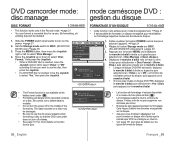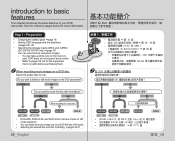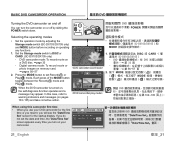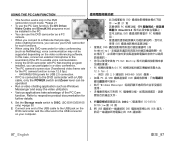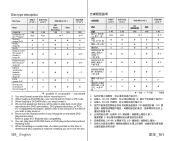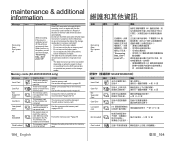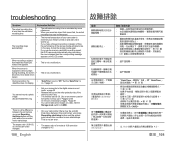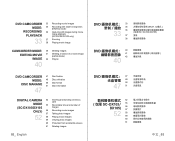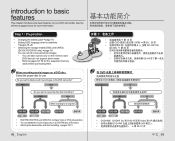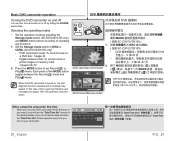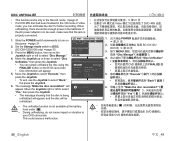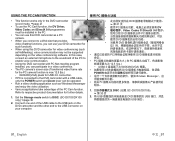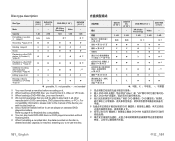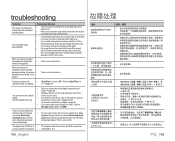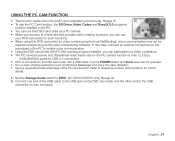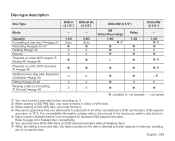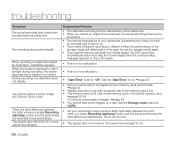Samsung SC DX103 Support Question
Find answers below for this question about Samsung SC DX103 - Camcorder - 680 KP.Need a Samsung SC DX103 manual? We have 5 online manuals for this item!
Question posted by adingus70 on March 3rd, 2013
Disc Error
put new dvd-rw disc in..it starts loadind , then just says disc error ..it wont let me format disc
Current Answers
Related Samsung SC DX103 Manual Pages
Samsung Knowledge Base Results
We have determined that the information below may contain an answer to this question. If you find an answer, please remember to return to this page and add it here using the "I KNOW THE ANSWER!" button above. It's that easy to earn points!-
General Support
...server, Keep on Message format: HTML, Plain Text ...version F Error Reporting Enable / ...Videos 6 The Buzz 7 Community 8 Music Apps Cellular Video MEdia Net AT&T Mall IM & Camcorder Normal, Economy, Fine Default Prefix: MOV Sound: Start: On, Off Stop: On, Off 4. Options B New...or 7 day week Month View: Show week numbers. Camera < - > G Other __ ... -
General Support
...on Message format: HTML, ... F Error Reporting Enable ...Camcorder 2. Shooting Mode 1. Single Shot 2. Multi Shot 3. Mosaic Shot 3. Timer 1. Effect 7. Video Share (AT&T Paid Services Required) 9. Camera...New Task Beam Task Delete Task Sort By Priority Subject Start Date All Tasks No categories Active Tasks Completed Tasks Options... __ Set reminders for new items __ Show start... -
General Support
Settings Camcorder Video Format: 3G2 (MPEG-4) Max File Length: 6 MB (MMS) Support for long movie format: FPS (Frames Per Second): 15 Camcorder Controls & Camera & Settings What Are The Camera/Camcorder Specifications On My SPH-M810 (Instinct s30) Phone? Controls Camera Specifications Camera Type: CMOS Physical Location On Handset: Back Camera Image Format: JPG Pixel Rating: 2.0...
Similar Questions
Can I Save Videos From Samsung Sc-dx103 Dvd Camcorder To My Computer
(Posted by kbVece 9 years ago)
Write Error To Recover Disc Please Restart
(Posted by emartinez59210 11 years ago)
Disk Error
won't load recorded disk. says disk error. really need help!
won't load recorded disk. says disk error. really need help!
(Posted by melissamatos369 12 years ago)
Where Can I Buy The Chord That Goes From The Video Camera Into My Computer?
I lost mine
I lost mine
(Posted by ptf2010 12 years ago)
No Picture On Lcd Screen On My Digital Video Camera Sc-d353
I get no pictue or any light on my lcd screen but i can retrieve pictures on my computer . My screen...
I get no pictue or any light on my lcd screen but i can retrieve pictures on my computer . My screen...
(Posted by joger571 12 years ago)