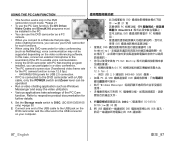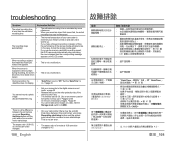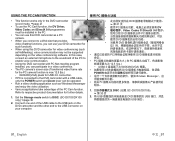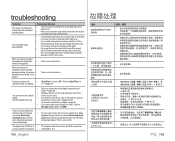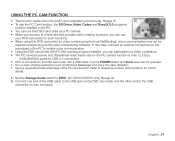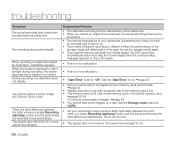Samsung SC DX103 Support Question
Find answers below for this question about Samsung SC DX103 - Camcorder - 680 KP.Need a Samsung SC DX103 manual? We have 5 online manuals for this item!
Question posted by melissamatos369 on December 21st, 2011
Disk Error
won't load recorded disk. says disk error. really need help!
Current Answers
Related Samsung SC DX103 Manual Pages
Samsung Knowledge Base Results
We have determined that the information below may contain an answer to this question. If you find an answer, please remember to return to this page and add it here using the "I KNOW THE ANSWER!" button above. It's that easy to earn points!-
General Support
... 3 Messaging Add Ins: Add Text Message, Add Voice Note Camcorder Video Format: 3G2 Max File Length: Up To Shared Memory Capacity Support for long movie format: FPS (Frames Per Second): 15 Camcorder Controls & Camera & What Are The Camera / Camcorder Specifications On My ((MODEL)) Phone? Controls Camera Specifications Camera Type: CMOS Physical Location On Handset: Back, Above... -
General Support
... Cricket SCH-R610? Alarms Voice Dial, Notes Or Commands Specifications Advanced Features Apps / PIM Batteries Camera / Camcorder Internet Media Memory Messaging Network/SAR Values Phone Book How Do I Change Text Input Modes On ...To Or Delete A Contact From A Caller Group On My Cricket SCH-R610? How Do I Record Video With My Cricket SCH-R610? How Do I Use Them On My Cricket SCH-R610? Does My... -
General Support
...? Alarms Voice Dial, Notes Or Commands Advanced Features Apps / PIM Audio Batteries / Camcorder File Formats Internet Media Player Memory Messaging Network Phone Book SAR Values Wallpaper How Do ...Contacts Display Sounds Images MP3s Camera Camcorder General Miscellaneous Internet & View the MetroPCS SCH-U520 Menu Tree SCH-u520 Bluetooth Index Top How Do I Record Video With My MetroPCS SCH-...
Similar Questions
Can I Save Videos From Samsung Sc-dx103 Dvd Camcorder To My Computer
(Posted by kbVece 9 years ago)
What Disk Is Best For The Sc-dx103?
(Posted by jrinf 9 years ago)
Disc Error
put new dvd-rw disc in..it starts loadind , then just says disc error ..it wont let me format disc
put new dvd-rw disc in..it starts loadind , then just says disc error ..it wont let me format disc
(Posted by adingus70 11 years ago)
Why There Is No Sound On My Video Camera After I Record?
(Posted by sunuky1288 12 years ago)
No Picture On Lcd Screen On My Digital Video Camera Sc-d353
I get no pictue or any light on my lcd screen but i can retrieve pictures on my computer . My screen...
I get no pictue or any light on my lcd screen but i can retrieve pictures on my computer . My screen...
(Posted by joger571 12 years ago)