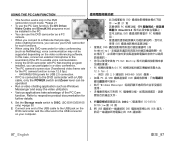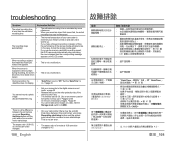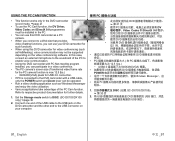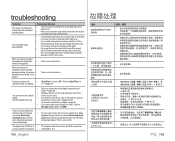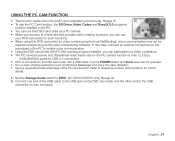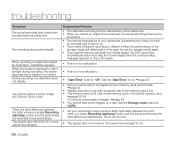Samsung SC DX103 Support Question
Find answers below for this question about Samsung SC DX103 - Camcorder - 680 KP.Need a Samsung SC DX103 manual? We have 5 online manuals for this item!
Question posted by emartinez59210 on September 27th, 2012
Write Error To Recover Disc Please Restart
The person who posted this question about this Samsung product did not include a detailed explanation. Please use the "Request More Information" button to the right if more details would help you to answer this question.
Current Answers
Related Samsung SC DX103 Manual Pages
Samsung Knowledge Base Results
We have determined that the information below may contain an answer to this question. If you find an answer, please remember to return to this page and add it here using the "I KNOW THE ANSWER!" button above. It's that easy to earn points!-
General Support
... Camcorder Type: Video Format: 3G2 Max File Length: 512KB Support for Long Movie Format: Yes FPS (Frames Per Second): 15 176 x 144 Other: N/A Camcorder Controls & Camcorder Specifications & What Are The Camera / Camcorder Specifications On My SPH-M630 (HighNote) Phone? Camera & Settings What Are The Camera / Camcorder Specifications On My SPH... -
General Support
... Ins: Add Text Message, Add Voice Note, Slide Show Message Supported Camcorder Video Format: 3G2 Max File Length: Up To Memory Card Capacity Support for long movie format: FPS (Frames Per Second): Variable (up to 15) Camcorder Controls & Settings Camcorder Specifications & What Are The Camera/Camcorder Specifications On My MetroPCS SCH-I220 (Code) Phone? -
General Support
...144 160 X 120 128 X 96 Camera Controls & Settings Settings Self Portrait...Camcorder Video Format: 3G2 Max File Length: Up To Shared Memory Capacity Support for long movie format: FPS (Frames Per Second): ~15 (variable) Camcorder Controls & What Are The Camera/Camcorder Specifications On My Generic CDMA SCH-R810 Camera & Camcorder Specifications & What Are The Camera/Camcorder...
Similar Questions
Disc Error
put new dvd-rw disc in..it starts loadind , then just says disc error ..it wont let me format disc
put new dvd-rw disc in..it starts loadind , then just says disc error ..it wont let me format disc
(Posted by adingus70 11 years ago)
How To Put This Camera Input And Please Write Back And Thank You Very Much
because I have a xbox and i want to record my games with my friends
because I have a xbox and i want to record my games with my friends
(Posted by pilisa2002 11 years ago)
My Camera Refuses To Finalize My Disc. This Has Happened Twice. Shows Disc Error
(Posted by mariejuliusgogo 12 years ago)
Disk Error
won't load recorded disk. says disk error. really need help!
won't load recorded disk. says disk error. really need help!
(Posted by melissamatos369 12 years ago)
Samsung Sc-dc164 Disc Error Message
what causes a "disc error "message to show on my camcorder and can these errors be fixed ?
what causes a "disc error "message to show on my camcorder and can these errors be fixed ?
(Posted by terryl10 12 years ago)