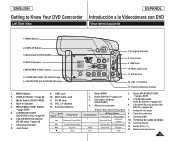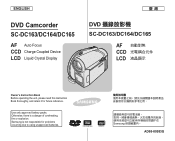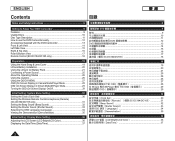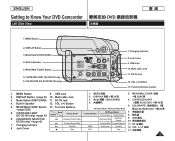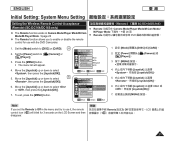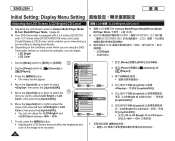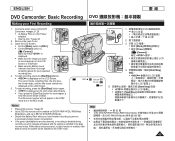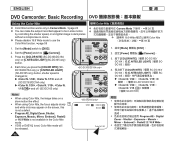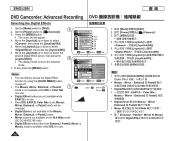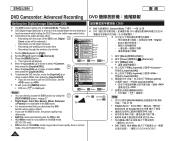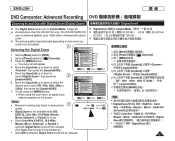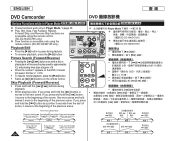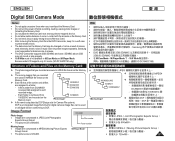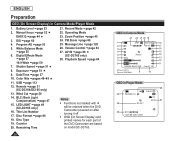Samsung SCDC164 Support Question
Find answers below for this question about Samsung SCDC164 - DVD Camcorder With 33x Optical Zoom.Need a Samsung SCDC164 manual? We have 3 online manuals for this item!
Question posted by terryl10 on August 13th, 2011
Samsung Sc-dc164 Disc Error Message
what causes a "disc error "message to show on my camcorder and can these errors be fixed ?
Current Answers
Related Samsung SCDC164 Manual Pages
Samsung Knowledge Base Results
We have determined that the information below may contain an answer to this question. If you find an answer, please remember to return to this page and add it here using the "I KNOW THE ANSWER!" button above. It's that easy to earn points!-
How To Unlock Your SD Card SAMSUNG
How To Finalize A DVD In Your DVD Camcorder 374. -
Using The SC-DC173 To View Your Recordings On A TV SAMSUNG
SC-DC173U 272. Using the remote, set the TV to Video. Turn ON the TV and set the TV/Video selector on the TV. 2. Turn on the TV to the Video Input 1. DVD camcorders > Note: Depending on your TV, Video may be called Video, AV, or AV1. Using The SC-DC173 To View Your Recordings On A TV STEP 7 STEP 8 STEP 6. Product : Camcorders > -
General Support
... VR Mode and then want to the other modes. However, it becomes a DVD-Video recording. What Is VR Mode? DVD-RW Disc Playback and Recording can , however, unfinalize a DVD-RW disc and then record on and playback DVD-RW discs in V Mode. DVD Video Mode is the same DVD-Video format used on the disk. Once you will lose all the data...
Similar Questions
Can I Save Videos From Samsung Sc-dx103 Dvd Camcorder To My Computer
(Posted by kbVece 9 years ago)
Disc Error
put new dvd-rw disc in..it starts loadind , then just says disc error ..it wont let me format disc
put new dvd-rw disc in..it starts loadind , then just says disc error ..it wont let me format disc
(Posted by adingus70 11 years ago)
Query : Samsung Smx-c10 Digital Camcorder With 10x Optical Zoom
which stores in Mumbai sell this product
which stores in Mumbai sell this product
(Posted by kdhruve 11 years ago)
Why My Camcorder Is Not Reading Disc
(Posted by Anonymous-41164 12 years ago)
No Picture On Lcd Screen On My Digital Video Camera Sc-d353
I get no pictue or any light on my lcd screen but i can retrieve pictures on my computer . My screen...
I get no pictue or any light on my lcd screen but i can retrieve pictures on my computer . My screen...
(Posted by joger571 12 years ago)