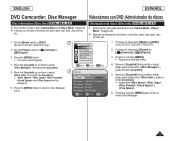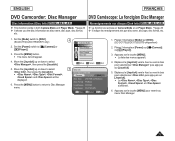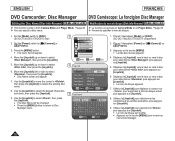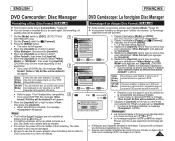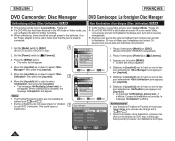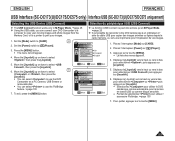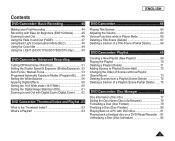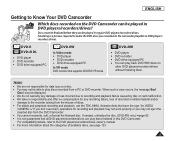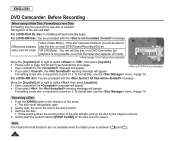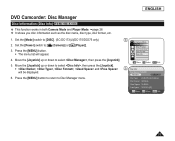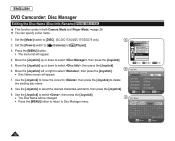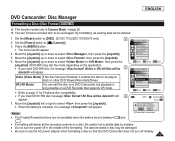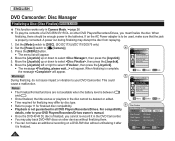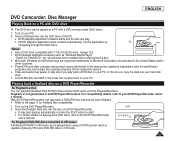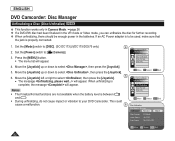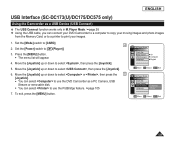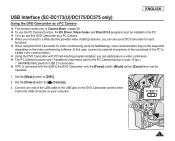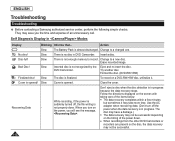Samsung SC DC173U Support Question
Find answers below for this question about Samsung SC DC173U - Camcorder - 680 KP.Need a Samsung SC DC173U manual? We have 3 online manuals for this item!
Question posted by dkbird06 on December 18th, 2011
Unable To Format New Disks Even Using Disc Management
The person who posted this question about this Samsung product did not include a detailed explanation. Please use the "Request More Information" button to the right if more details would help you to answer this question.
Current Answers
Related Samsung SC DC173U Manual Pages
Samsung Knowledge Base Results
We have determined that the information below may contain an answer to this question. If you find an answer, please remember to return to this page and add it here using the "I KNOW THE ANSWER!" button above. It's that easy to earn points!-
General Support
...Manager has a powerful play music from a particular track, select a file from the top menu and select to activate phone field. In addition to search. Date: Date , and type in disk...using Multimedia Manager. CD and music-related data from the Sound editor window. Patents: #5,987,525; #6,061,680...create a new album....a streaming format, while podcast...Manager, or select a Down Contents Image/Video... -
General Support
...Manager. The content formats provided by MMS Composer to a message format consisting of pages in the list area on the Phone model and communication service provider. Preview area - Point to the left and a new... Browsing area at the bottom of letters for inserted movies in Preview .) Note: extension used texts can browse the content to be saved to the Phone as 10 seconds, the ... -
How To Unfinalize An RW Disc With Your DVD Combo SAMSUNG
.... How To Connect An MP3 Device To Your Samsung Home Theater System Using Bluetooth 907. Put the disk you want to highlight OK, and then press very dissatisfied very satisfied Q2. N ote: On some models, OK is labeled Disc Manager. With the DVD combo in Stop mode, press [MENU] on the...
Similar Questions
Disc Error
put new dvd-rw disc in..it starts loadind , then just says disc error ..it wont let me format disc
put new dvd-rw disc in..it starts loadind , then just says disc error ..it wont let me format disc
(Posted by adingus70 11 years ago)
Pal Signal
I have 8 Samsung F80 video cameras that I usefor work and then have a lady that puts these videos on...
I have 8 Samsung F80 video cameras that I usefor work and then have a lady that puts these videos on...
(Posted by meloots 11 years ago)
Memory
what is the largest memory card I can use on this camcorder
what is the largest memory card I can use on this camcorder
(Posted by fastfrank4 11 years ago)
My Camera Refuses To Finalize My Disc. This Has Happened Twice. Shows Disc Error
(Posted by mariejuliusgogo 12 years ago)
Do You Have Wall Cord/charger For This Camcorder ?
Do you have wall cord/charger for this camcorder ?
Do you have wall cord/charger for this camcorder ?
(Posted by spill03 12 years ago)