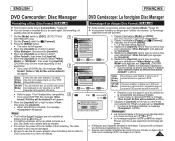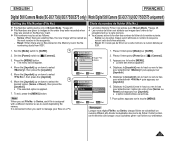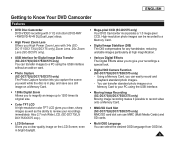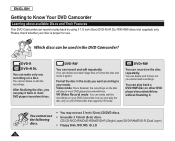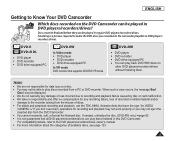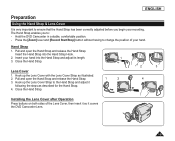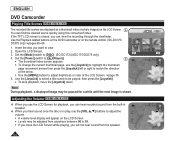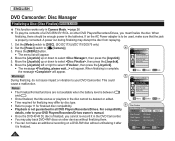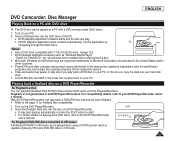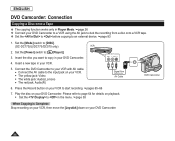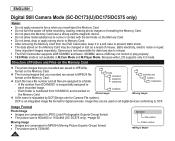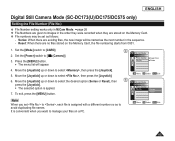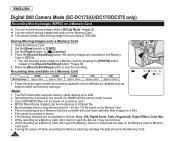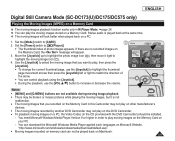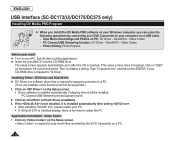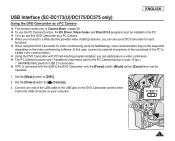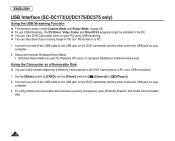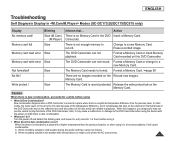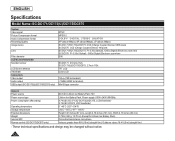Samsung SC DC173U Support Question
Find answers below for this question about Samsung SC DC173U - Camcorder - 680 KP.Need a Samsung SC DC173U manual? We have 3 online manuals for this item!
Question posted by mbbtwirlz2 on December 12th, 2011
Putting Videos On The Pc
I was wondring how do you transfer the recordings onto the computer from the camera to be saved as a movie file.
Current Answers
Related Samsung SC DC173U Manual Pages
Samsung Knowledge Base Results
We have determined that the information below may contain an answer to this question. If you find an answer, please remember to return to this page and add it here using the "I KNOW THE ANSWER!" button above. It's that easy to earn points!-
General Support
...? How Do I Delete MP3 Files From My SCH-I760? How Do...Display Sounds Images MP3s Camcorder Speakerphone General Miscellaneous Internet...PC To Successfully ActiveSync Using Bluetooth? Configurations Calendar, Time & How Do I Enable Or Disable Daylight Savings...Media Player® How Do I Transfer MP3's To My SCH-I760?... The Camera Resolution On My SCH-I760? How Do I Record Video With... -
General Support
.../Video/Sound folder My Phone directory in the Audio CD. You can run the movie file editor as follows. Edit photo files Open a photo file from your mobile phone, PC,...files. to PC: Save to PC the path to edit photos, music, and movie files at the centre of a tune you to black and a green icon appears in your own album, and manage edited files. Connect Phone View Phone Transfer... -
General Support
...Using The Phone Bluetooth MP3s Camera & Camcorder Camcorder & Messaging Speakerphone Speed Dial Time & I Assign A Picture ID To A Contact On My SGH-E316? Top How Do I Record Video With My SGH-E316? The...Contacts From My SGH-E316 Phone To The SIM Card? How Do I Transfer The Videos Taken On My E316 To My PC? How Can I Turn This Off? My SGH-E316 Beeps Approximately Once ...
Similar Questions
Why There Is No Sound On My Video Camera After I Record?
(Posted by sunuky1288 12 years ago)
Do You Have Wall Cord/charger For This Camcorder ?
Do you have wall cord/charger for this camcorder ?
Do you have wall cord/charger for this camcorder ?
(Posted by spill03 12 years ago)
Need Driver To Load To Pc From Cam
dosent recognize driver or not avalible please help
dosent recognize driver or not avalible please help
(Posted by Anonymous-41995 12 years ago)
No Picture On Lcd Screen On My Digital Video Camera Sc-d353
I get no pictue or any light on my lcd screen but i can retrieve pictures on my computer . My screen...
I get no pictue or any light on my lcd screen but i can retrieve pictures on my computer . My screen...
(Posted by joger571 12 years ago)