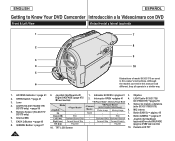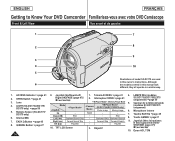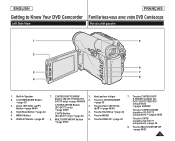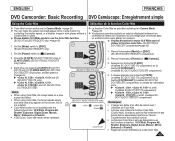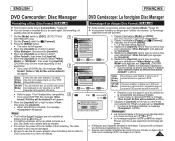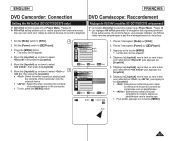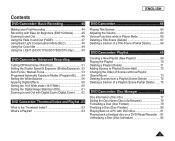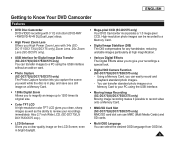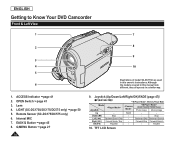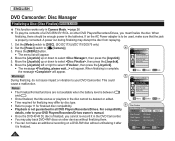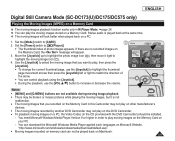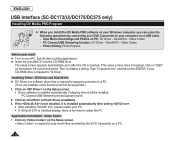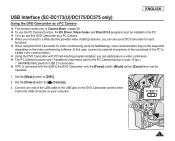Samsung SC DC173U Support Question
Find answers below for this question about Samsung SC DC173U - Camcorder - 680 KP.Need a Samsung SC DC173U manual? We have 3 online manuals for this item!
Question posted by abudhna on December 30th, 2013
Pc Wont Play Sc-dc173u Dvd
The person who posted this question about this Samsung product did not include a detailed explanation. Please use the "Request More Information" button to the right if more details would help you to answer this question.
Current Answers
Related Samsung SC DC173U Manual Pages
Samsung Knowledge Base Results
We have determined that the information below may contain an answer to this question. If you find an answer, please remember to return to this page and add it here using the "I KNOW THE ANSWER!" button above. It's that easy to earn points!-
General Support
If you encounter compatibility problems with your Blu-Ray player and dual-layer DVDs, a firmware update may be needed in order to play later-version discs. The BD-P1000 Blu-ray disc player supports BD-ROM Profile 1 version 1.0 specification ... care center at 1-800-SAMSUNG. Firmware upgrades are available from the Download Center . My Blu-ray Player Isn't Playing Dual-Layer DVDs. -
General Support
... read depends on a CD-R. The types of playing DVD-Video, which is for DVD movies available at the local video store. Please view the attached Disc Compatibility List. CD-R playback is the format used for audio and image files only. The DVD player cannot play MPEG, AVI, QuickTime, or other video files burned on the model. If your... -
Using The SC-DC173 To View Your Recordings On A TV SAMSUNG
Using The SC-DC173 To View Your Recordings On A TV STEP 7 STEP 8 STEP 6. SC-DC173U 272. Turn ON the TV and set the TV/Video selector on your TV, Video may be called Video, AV, or AV1. DVD camcorders > Using the remote, set the TV to Video. Note: Depending on the TV to the Video Input 1. Product : Camcorders > Turn on the TV. 2.
Similar Questions
Can I Save Videos From Samsung Sc-dx103 Dvd Camcorder To My Computer
(Posted by kbVece 9 years ago)
Laptop Wont Recognize Sc D372 Camcorder And I Purchased A Usb/ Firewire
Laptop Windows 7 Wont Recoginze My Usb/firewire Cable For My Camcorder
Laptop Windows 7 Wont Recoginze My Usb/firewire Cable For My Camcorder
(Posted by queen20401 11 years ago)
Have Dvd Sc-dc103 Need To Know How To Upload Movies.
(Posted by cheetah 12 years ago)
Putting Videos On The Pc
I was wondring how do you transfer the recordings onto the computer from the camera to be saved as a...
I was wondring how do you transfer the recordings onto the computer from the camera to be saved as a...
(Posted by mbbtwirlz2 12 years ago)
Need Driver To Load To Pc From Cam
dosent recognize driver or not avalible please help
dosent recognize driver or not avalible please help
(Posted by Anonymous-41995 12 years ago)