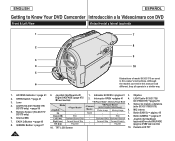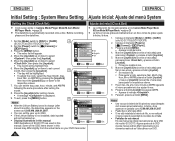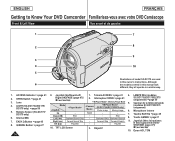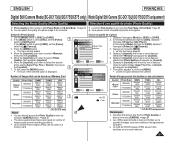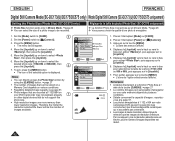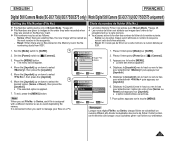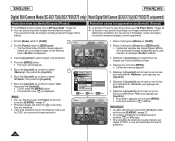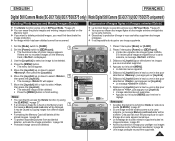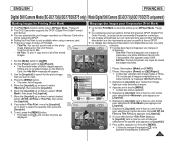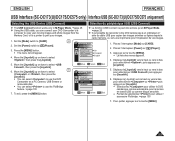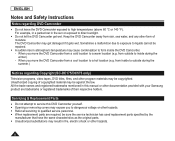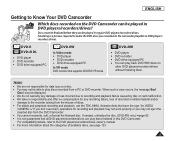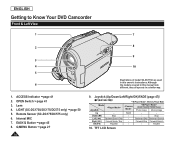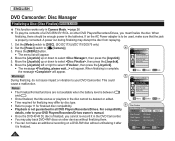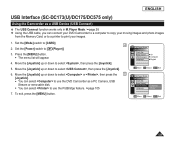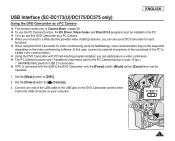Samsung SC DC173U Support Question
Find answers below for this question about Samsung SC DC173U - Camcorder - 680 KP.Need a Samsung SC DC173U manual? We have 3 online manuals for this item!
Question posted by alfishing on September 14th, 2012
Where Can I Find An Instruction Manual
The person who posted this question about this Samsung product did not include a detailed explanation. Please use the "Request More Information" button to the right if more details would help you to answer this question.
Current Answers
Related Samsung SC DC173U Manual Pages
Samsung Knowledge Base Results
We have determined that the information below may contain an answer to this question. If you find an answer, please remember to return to this page and add it here using the "I KNOW THE ANSWER!" button above. It's that easy to earn points!-
General Support
... headset with Bluetooth version 1.1 or higher specification and support Advanced Audio Distribution profile, Audio Video Remote control Profile headset profile and hands-free profile 2 . Ensure that your ... provides before starting to dial the selected number. to make notes or read the instruction manual to get started and to the purchase point, factory or authorized service agency for ... -
General Support
... the message by a typical mobile phone. phone supports the Advanced Audio Distribution Profile, Audio Video Remote Control Profile, and Hands-Free Profile the headset with the international Bluetooth standard. Storage at... compliance with other proof of wastes and recycle it may not read the instruction manual to get started and to resume playback. This is available only when your... -
General Support
...Camera / Camcorder Specifications On My SGH-I907 (Epix) Phone? Settings Self Portrait Mode: Yes Self Timer: 2 Sec 5 Sec 10 Sec Multi-Shot 3 Normal 6 Normal 9 Normal Shot Mosaic 1 X 2 2 x 1 2 x 2 Zoom Digital 4x Manual... N/A Messaging Add Ins: Add Text Message Add Voice Note Camcorder Camcorder Type: Video Format: 3GP Max File Length: Limited t Available Memory ...
Similar Questions
Why There Is No Sound On My Video Camera After I Record?
(Posted by sunuky1288 12 years ago)
My Camera Refuses To Finalize My Disc. This Has Happened Twice. Shows Disc Error
(Posted by mariejuliusgogo 12 years ago)
Do You Have Wall Cord/charger For This Camcorder ?
Do you have wall cord/charger for this camcorder ?
Do you have wall cord/charger for this camcorder ?
(Posted by spill03 12 years ago)
Putting Videos On The Pc
I was wondring how do you transfer the recordings onto the computer from the camera to be saved as a...
I was wondring how do you transfer the recordings onto the computer from the camera to be saved as a...
(Posted by mbbtwirlz2 12 years ago)
No Picture On Lcd Screen On My Digital Video Camera Sc-d353
I get no pictue or any light on my lcd screen but i can retrieve pictures on my computer . My screen...
I get no pictue or any light on my lcd screen but i can retrieve pictures on my computer . My screen...
(Posted by joger571 12 years ago)