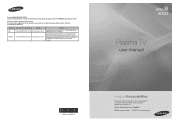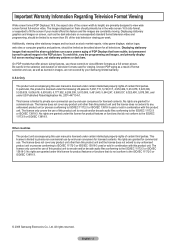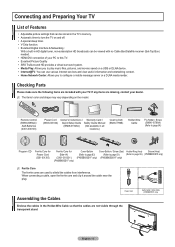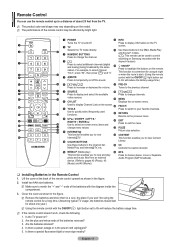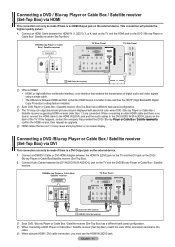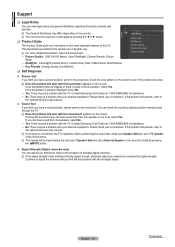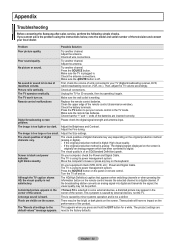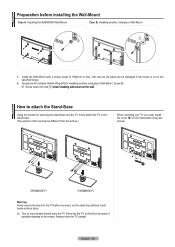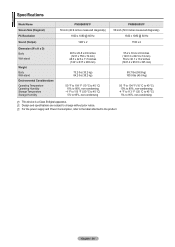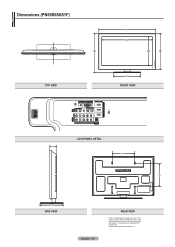Samsung PN50B650S1F Support Question
Find answers below for this question about Samsung PN50B650S1F.Need a Samsung PN50B650S1F manual? We have 5 online manuals for this item!
Question posted by kevinrlueders on December 22nd, 2012
How To Manually Restore Picture?
The person who posted this question about this Samsung product did not include a detailed explanation. Please use the "Request More Information" button to the right if more details would help you to answer this question.
Current Answers
Related Samsung PN50B650S1F Manual Pages
Samsung Knowledge Base Results
We have determined that the information below may contain an answer to this question. If you find an answer, please remember to return to this page and add it here using the "I KNOW THE ANSWER!" button above. It's that easy to earn points!-
General Support
With that said, what we do about a Plasma TV with defective pixels, gather the information listed above, and then click here to visit our Online ...The color The size of the TV screen If you are having a serious problem with defective pixels depends on a typical Plasma television is not an option. One or two defective pixels out of the approximately 400,000 to view the warranty statement for... -
General Support
...tab, and again on your TV, either DVI or HDMI. Computer Picture Quality Adjustment in Windows Vista, follow these steps: Connect the DVI-D...2007 Models If you have a 2008 Samsung DLP, LCD, or Plasma TV with more than the instructions below. Settings > The Optimum... sure your TV and computer are instructions for your User's Manual. The Auto Adjust function does not work if you 've... -
General Support
...standard channel at the same time depending on the video sources you do not have similar charts. The user's manuals for example - is attached to the Component 1 or 2 jacks, the PC jack, or the ...Component jacks. PIP and PIP swap (switching pictures between the main screen and the PIP window) will not work . a DVD player for many Samsung Plasma TVs have your TV does not have ...
Similar Questions
Do You Have Part?
I'm looking for a main board for 2009 Samsung model number PN50B400P3D. Do you have this part in sto...
I'm looking for a main board for 2009 Samsung model number PN50B400P3D. Do you have this part in sto...
(Posted by fdoxey0712 3 years ago)
Samsung. Pn42a450p1dxza Plasma Television Sound But No Picture
I would like to know what diagnostics I can do to tell which part I need
I would like to know what diagnostics I can do to tell which part I need
(Posted by dcharris812 8 years ago)
How Much Would I Pay For This Tv Used In Good Shape
(Posted by whitepinekate 10 years ago)
Where Can I Purchase A New Plasma Screen Model Pn51e450a1f
Where can I buy a new plasma screen model type pn51e450a1f
Where can I buy a new plasma screen model type pn51e450a1f
(Posted by Frankward325 10 years ago)