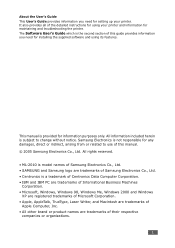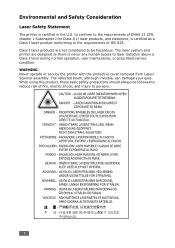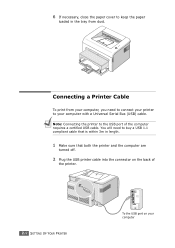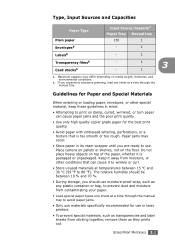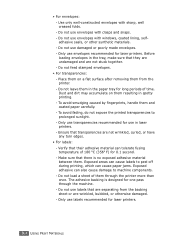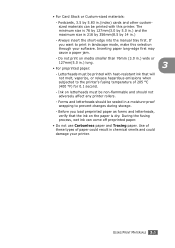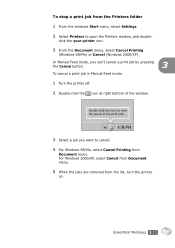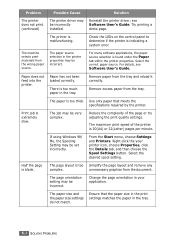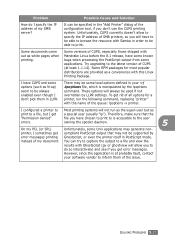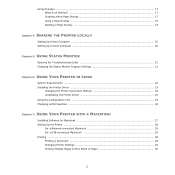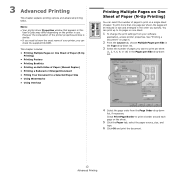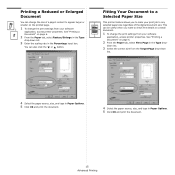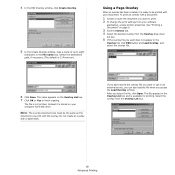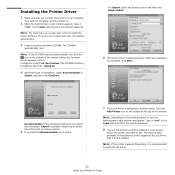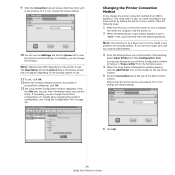Samsung ML-2010 Support Question
Find answers below for this question about Samsung ML-2010 - B/W Laser Printer.Need a Samsung ML-2010 manual? We have 7 online manuals for this item!
Question posted by onsiatousa on August 31st, 2011
Ink Spreading
Hi
I have a samsung printer, serier E, when I print someting the ink spreading, can you tell me why?
thank you
Current Answers
Related Samsung ML-2010 Manual Pages
Samsung Knowledge Base Results
We have determined that the information below may contain an answer to this question. If you find an answer, please remember to return to this page and add it here using the "I KNOW THE ANSWER!" button above. It's that easy to earn points!-
How To Perform A Wireless Printer Installation (Apple AirPort) SAMSUNG
ML-2552W 21068. How To Perform A Wireless Printer Installation (Apple AirPort) Product : Printers & Multifunction > Black and White Laser Printers > -
How to Clear Jam Inside the Printer for CLP-510/510N SAMSUNG
Color Laser Printers > How to Clear Jam Inside the Printer for CLP-510/510N Using the handle, open the right cover Using the handle, open the right cover. 611. How To Change The Lamp In Your DLP TV Product : Printers & Multifunction > How to Clear Paper Jams CLP-300/300N 348. CLP-510N 349. -
How to Clear Jam in MP Tray for CLP-510/510N SAMSUNG
... Jam in MP Tray for all of the printer. To resume printing, open and close the right cover. 609....print using the Multi-purpose Tray and the printer detects that there is either no , please tell us why so we can improve the content. If no paper or the paper is not feeding properly, pull the paper out of questions ok Product : Printers & Multifunction > Color Laser Printers...
Similar Questions
Printer Won't Print
Why does my printer calibrate for hours after changing the toners?
Why does my printer calibrate for hours after changing the toners?
(Posted by ncnwga011 7 years ago)
Samsung Ml-2010 Printer Driver For Mac Os X 10.6
I NEED TO INSTALL samsung ml-2010 printer DRIVER FOR MAC OS X 10.6
I NEED TO INSTALL samsung ml-2010 printer DRIVER FOR MAC OS X 10.6
(Posted by velindais 11 years ago)
Printing On Small Paper From Manual Tray
I am trying to print on filofax paper from the manual tray of my Samsung ML-2010. Although I indicat...
I am trying to print on filofax paper from the manual tray of my Samsung ML-2010. Although I indicat...
(Posted by cristinaleila 11 years ago)
Samsung Ml2010 Laser Printer Service Manual
i would like to find for ML2010 laser printer the service manual
i would like to find for ML2010 laser printer the service manual
(Posted by dimpap 12 years ago)
The Printer Does Not Print The Sheets Just Pass Through With Nothing Printed
the printer not printing what is the problen
the printer not printing what is the problen
(Posted by edtaljit 12 years ago)