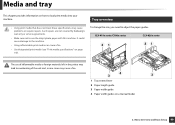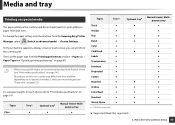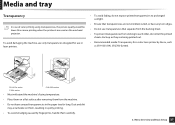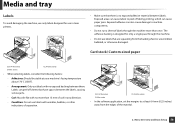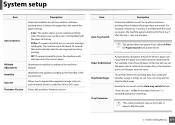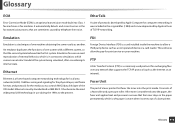Samsung SL-C1860FW Support Question
Find answers below for this question about Samsung SL-C1860FW.Need a Samsung SL-C1860FW manual? We have 3 online manuals for this item!
Question posted by ncnwga011 on January 24th, 2017
Printer Won't Print
Current Answers
Answer #1: Posted by Troubleshooter101 on January 24th, 2017 9:31 PM
When it comes to data connections between printers and computers, looks can be deceiving. The cable you pulled from a desk drawer or supply cupboard to connect a new printer may be the same cable you meant to discard when it proved incapable of proper performance. The printer you plugged in to a USB hub on a system with too many peripherals to accommodate a direct connection may refuse to work that way. Even if your configuration seems to be set up correctly, substituting a new cable or reconnecting your printer to a port on your computer may solve the problem.
ConsumablesMany printers enter offline mode when they run out of paper, ink or toner. You may be able to check ink levels with the onscreen print manager you use to monitor output jobs and other printer functions, but the ultimate source of status information comes from the device's front panel display. Look for a paper tray alert, blinking ink or low toner message, and replace the supplies as necessary. Even a full set of consumables can't rule out a paper jam or misfeed, which will also take the device out of service until you correct the problem.
Paused QueueYour printer's onscreen management software enables you to cancel queued output jobs and place the entire print function on hold. Those pauses persist until you cancel them explicitly. With your print queue in limbo, every project you print lands at the end of the list of pending jobs, none of which proceed to printing status. If you bring up the printer's management software, you can check for and remove holds that prevent your hardware from responding. Additionally, take a look at the device's front panel for signs that someone manually placed it in standby mode, and press the relevant key -- labeled "Online," "Go" or the equivalent -- to put in back in service.
Driver SoftwarePrint driver software manages the communication relationship between your printer and computer, making it possible for your applications to send document data for successful printing. If you've installed the wrong, or an outdated driver, or you've upgraded your operating system without giving your driver an equivalent update, the software that's supposed to manage output may interfere with it instead. Even a driver that worked one day may stop working the next because of data corruption. Visit your printer manufacturer's website for an updated driver download.
Thanks
Please respond to my effort to provide you with the best possible solution by using the "Acceptable Solution" and/or the "Helpful" buttons when the answer has proven to be helpful. Please feel free to submit further info for your question, if a solution was not provided. I appreciate the opportunity to serve you!
Troublshooter101
Related Samsung SL-C1860FW Manual Pages
Samsung Knowledge Base Results
We have determined that the information below may contain an answer to this question. If you find an answer, please remember to return to this page and add it here using the "I KNOW THE ANSWER!" button above. It's that easy to earn points!-
How To Replace the Imaging Unit In Your CLP-300 Printer SAMSUNG
... imaging unit requires two steps: Packaging and returning the original imaging unit. Installing the replacement imaging unit. After removing the toner cartridges, remove the waste toner container from your printer's Remove each toner cartridge from the imaging unit. Packaging and Returning the Original Unit To package and return the imaging unit, follow these steps... -
How To Replace the Imaging Unit In Your CLX-2160 and CLX-3160 Printer SAMSUNG
... the replacement imaging unit. How To Scan From A PC 21049. Unplug your printer from the imaging unit. Color Multifunction Laser Printers 5002. Failure to re-install the toner waste container may cause damage to your imaging unit it later. How To Print Multiple Pages On One Sheet How To Replace the Imaging Unit In Your... -
How to Clear Jam in MP Tray for CLP-510/510N SAMSUNG
... please tell us why so we can improve the content. Were you print using the Multi-purpose Tray and the printer detects that there is not feeding properly, pull the paper out of ...satisfied Q2. To resume printing, open and close the right cover. 609. submit Please select answers for CLP-510/510N Jam in MP Tray CLP-600N/650N 607. Color Laser Printers > Product : Printers & Multifunction >...
Similar Questions
I am trying to find a cd of the software for a Samsung sl-c1860fw. The driver that I have downloaded...
Samsung ML 2250 printer not printing even after changing toner
1) bchemnet.com/suldr/ does not list C1860FW as possible 2) Other places say "download Unified Linux...
How can I download or read a manual for Samsung C1869FW? When I do the obvious thing, I get manuals ...