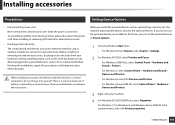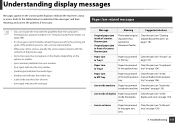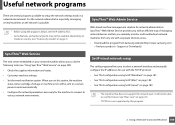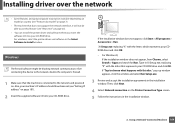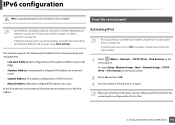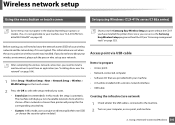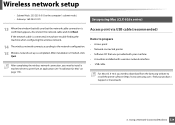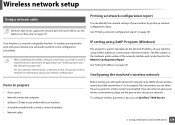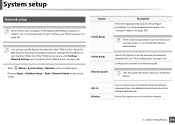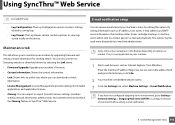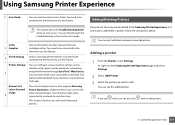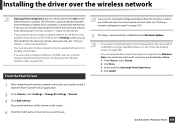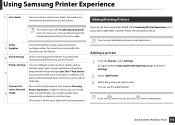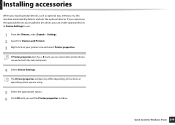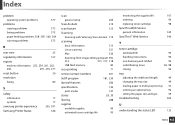Samsung SL-C1860FW Support and Manuals
Get Help and Manuals for this Samsung item

View All Support Options Below
Free Samsung SL-C1860FW manuals!
Problems with Samsung SL-C1860FW?
Ask a Question
Free Samsung SL-C1860FW manuals!
Problems with Samsung SL-C1860FW?
Ask a Question
Most Recent Samsung SL-C1860FW Questions
Software Disk For Samsung Sl-c1860fw
I am trying to find a cd of the software for a Samsung sl-c1860fw. The driver that I have downloaded...
I am trying to find a cd of the software for a Samsung sl-c1860fw. The driver that I have downloaded...
(Posted by irbyinspection 1 year ago)
Help Needed
hi does any one know admin password for samsung xpress c1860fw Thanks
hi does any one know admin password for samsung xpress c1860fw Thanks
(Posted by riz87 1 year ago)
Aligning Ink Colors
need to align the colors on a sanyo c1860fw laser color printer
need to align the colors on a sanyo c1860fw laser color printer
(Posted by chadneff 2 years ago)
How To Clear A Tray 1 Paper Mismatch Error Message
I suddenly got a Tray 1 Paper Mismatch error message in my SL-C1860FW printer. I have only printed a...
I suddenly got a Tray 1 Paper Mismatch error message in my SL-C1860FW printer. I have only printed a...
(Posted by miguelthefirm 2 years ago)
How Can I Setup The 'scan To Email' Feature?
(Posted by oelbatran 4 years ago)
Popular Samsung SL-C1860FW Manual Pages
Samsung SL-C1860FW Reviews
We have not received any reviews for Samsung yet.