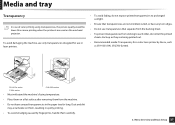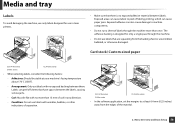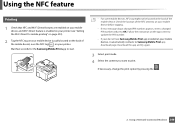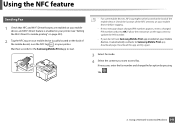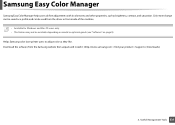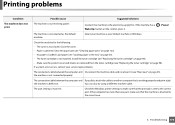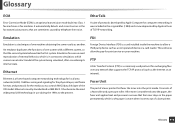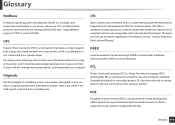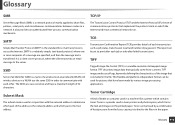Samsung SL-C1860FW Support Question
Find answers below for this question about Samsung SL-C1860FW.Need a Samsung SL-C1860FW manual? We have 3 online manuals for this item!
Question posted by irbyinspection on April 20th, 2023
Software Disk For Samsung Sl-c1860fw
Current Answers
Answer #1: Posted by HelpHero on April 20th, 2023 9:47 AM
https://samsung-drivers.net/samsung-xpress-sl-c1860fw-driver/
I hope this is helpful? PLEASE "ACCEPT" and mark it "HELPFUL" to complement my little effort. Hope to bring you more detailed answers.
Helphero
Answer #2: Posted by Odin on April 20th, 2023 9:39 AM
.
Hope this is useful. Please don't forget to click the Accept This Answer button if you do accept it. My aim is to provide reliable helpful answers, not just a lot of them. See https://www.helpowl.com/profile/Odin.
Answer #3: Posted by SonuKumar on April 20th, 2023 10:34 AM
Please respond to my effort to provide you with the best possible solution by using the "Acceptable Solution" and/or the "Helpful" buttons when the answer has proven to be helpful.
Regards,
Sonu
Your search handyman for all e-support needs!!
Answer #5: Posted by jossy2008 on June 26th, 2023 5:35 PM
To find the downloaded CD of the software for a Samsung SL-C1860FW printer, follow these steps:
- Open your computer's file explorer or Finder (on macOS).
- Navigate to the folder where your downloads are typically saved. By default, this is usually the "Downloads" folder.
- Look for a file with a name related to the Samsung SL-C1860FW printer software. It may have a name like "Samsung SL-C1860FW Software," "Printer Driver," or something similar.
- If you don't see the file in the Downloads folder, try searching for it. In the file explorer or Finder, there is usually a search bar where you can enter keywords related to the file, such as "Samsung SL-C1860FW" or "printer software."
- Once you locate the downloaded file, double-click it to begin the installation process. Follow the on-screen instructions to install the software on your computer.
Note: If you are unable to find the downloaded software or you didn't download it previously, you have alternative options to obtain the necessary software:
a. Visit the official Samsung support website (samsung.com) and search for the Samsung SL-C1860FW printer model. Look for the "Support" or "Downloads" section on the product page. From there, you should be able to find and download the latest software and drivers for your printer.
b. Contact Samsung customer support directly. They can assist you in obtaining the necessary software or provide guidance on where to find it.
Remember to always download software and drivers from official and reputable sources to ensure compatibility and avoid any potential security risks.
Hope this really helps.
Regard
Related Samsung SL-C1860FW Manual Pages
Samsung Knowledge Base Results
We have determined that the information below may contain an answer to this question. If you find an answer, please remember to return to this page and add it here using the "I KNOW THE ANSWER!" button above. It's that easy to earn points!-
How To Perform A Wireless Printer Installation SAMSUNG
.... 21077. Color Multifunction Laser Printers > for a printer on a network using WPA2 as the encryption method. You can use WEP but WPA or WPA2 are better alternatives. or click on the previous page where you download the latest Print and Scan drivers for your printer wirelessly you have the latest drivers and software available. Before starting... -
How to Clear Jam Inside the Printer for CLP-510/510N SAMSUNG
How to Clear Jam Inside the Printer for CLP-510/510N Using the handle, open the right cover Using the handle, open the right cover. 611. How To Change The Lamp In Your DLP TV Color Laser Printers > CLP-510N 349. How to Clear Paper Jams CLP-300/300N 348. Product : Printers & Multifunction > -
How to Replace Imaging Unit in CLX-3160FN SAMSUNG
How to Replace Toner Cartridges in CLX-3160FN 264. How to Replace Imaging Unit in CLX-3160FN 266. Color Multifunction Laser Printers > CLX-3160FN 265. Product : Printers & Multifunction > How to Replace Imaging Unit in CLX-3160FN STEP 6 STEP 7 STEP 8 How to Replace Waste Toner Tank in CLX-3160FN
Similar Questions
I have a Samsung CLP 325 laser printer. It prints in back very well indeed, but in colour, it repeat...
Why does my printer calibrate for hours after changing the toners?
I removed the paper jam, but it continues to jam. How do I solve this problem? This is a new printer...
1) bchemnet.com/suldr/ does not list C1860FW as possible 2) Other places say "download Unified Linux...
Mh samsung ml-2510 laser printer is not working. It's very new and red light stays on. Please help