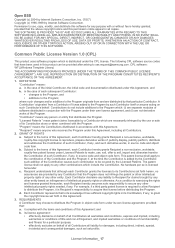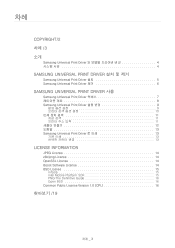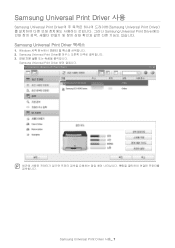Samsung CLP-325W Support Question
Find answers below for this question about Samsung CLP-325W.Need a Samsung CLP-325W manual? We have 3 online manuals for this item!
Question posted by sharp4091 on October 24th, 2022
Samsung 325 Laser Printer Colour Problem
Current Answers
Answer #1: Posted by Odin on October 24th, 2022 11:26 AM
If the issue persists or if you require further advice, you may want to consult the company: use the contact information at https://www.contacthelp.com/samsung.
Hope this is useful. Please don't forget to click the Accept This Answer button if you do accept it. My aim is to provide reliable helpful answers, not just a lot of them. See https://www.helpowl.com/profile/Odin.
Answer #2: Posted by SonuKumar on October 24th, 2022 9:49 PM
Please respond to my effort to provide you with the best possible solution by using the "Acceptable Solution" and/or the "Helpful" buttons when the answer has proven to be helpful.
Regards,
Sonu
Your search handyman for all e-support needs!!
Answer #3: Posted by hzplj9 on October 26th, 2022 9:40 AM
https://manualsdump.com/en/manuals/samsung-clp-325w-clp-320/168217/81
This is a link to HP who make it.
Hope that solves your problem. Please mark as helpful if it leads you to a satisfactory solution.Thank you.
Related Samsung CLP-325W Manual Pages
Samsung Knowledge Base Results
We have determined that the information below may contain an answer to this question. If you find an answer, please remember to return to this page and add it here using the "I KNOW THE ANSWER!" button above. It's that easy to earn points!-
How to Clear Jam Inside the Printer for CLP-510/510N SAMSUNG
Product : Printers & Multifunction > CLP-510N 349. How to Clear Jam Inside the Printer for CLP-510/510N Using the handle, open the right cover Using the handle, open the right cover. 611. How To Change The Lamp In Your DLP TV Color Laser Printers > How to Clear Paper Jams CLP-300/300N 348. -
How To Clear A Jam In Feed Area CLP-510/510N SAMSUNG
How To Clear A Jam In Feed Area CLP-510/510N Color Laser Printers 281. Product : Printers & Multifunction > -
How to Clear Jam in MP Tray for CLP-510/510N SAMSUNG
... Jam in MP Tray CLP-600N/650N 607. Were you print using the Multi-purpose Tray and the printer detects that there is either no , please tell us why so we can improve the content. very dissatisfied very satisfied Q2. To resume printing, open and close the right cover. 609. Color Laser Printers > If the...
Similar Questions
Samsung ML 2250 printer not printing even after changing toner
when i print the command then printer collect two pages in one time of the paper tray 1. how to solv...
My last printer had a separate tray for just printing special docs inclu envelopes. Now i have just ...