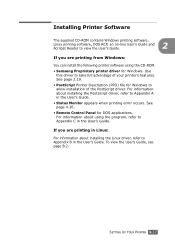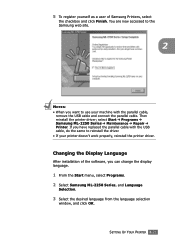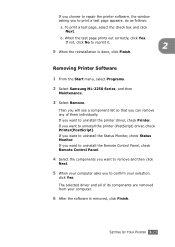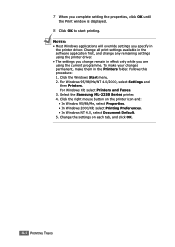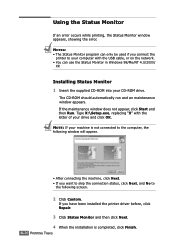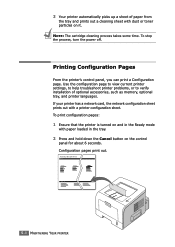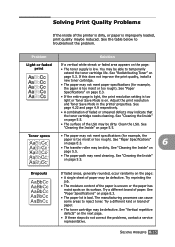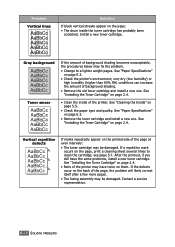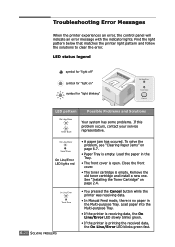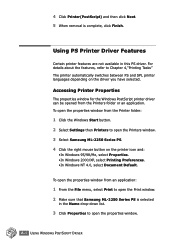Samsung ML 2250 - B/W Laser Printer Support and Manuals
Get Help and Manuals for this Samsung item

View All Support Options Below
Free Samsung ML 2250 manuals!
Problems with Samsung ML 2250?
Ask a Question
Free Samsung ML 2250 manuals!
Problems with Samsung ML 2250?
Ask a Question
Most Recent Samsung ML 2250 Questions
Samsung Ml 2250 Printer Not Printing Even After Changing Toner
Samsung ML 2250 printer not printing even after changing toner
Samsung ML 2250 printer not printing even after changing toner
(Posted by Anonymous-167545 3 years ago)
How To Reset Samsung Ml-2250 Printer
(Posted by sisuper 9 years ago)
Samsung Ml 2250 Pickup Roller Does Not Turn
(Posted by pulcBudsar 9 years ago)
Red Light Error
Please, help! After removing papper mishmach /front door/ red light error appears and printer don't ...
Please, help! After removing papper mishmach /front door/ red light error appears and printer don't ...
(Posted by kdundova 10 years ago)
Paper Jamming With Multi Purpose Feeder
A4 sheets jam on left hand side. There are no pieces of paper adrift within. Might the pickup roller...
A4 sheets jam on left hand side. There are no pieces of paper adrift within. Might the pickup roller...
(Posted by malcolmfarrell 11 years ago)
Samsung ML 2250 Videos
Popular Samsung ML 2250 Manual Pages
Samsung ML 2250 Reviews
We have not received any reviews for Samsung yet.