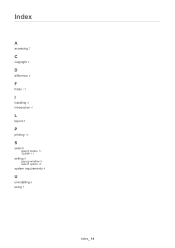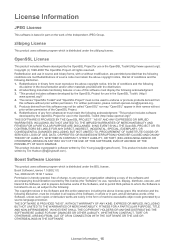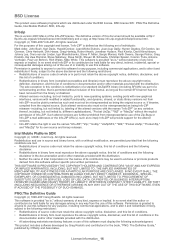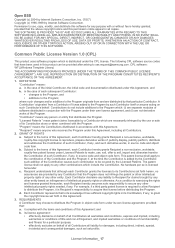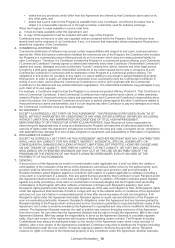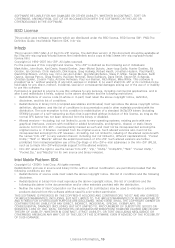Samsung CLP-325W Support Question
Find answers below for this question about Samsung CLP-325W.Need a Samsung CLP-325W manual? We have 3 online manuals for this item!
Question posted by mpulver1 on September 6th, 2011
How Do You Print Envelopes Using This Printer? Do You Feed Normal Or Landscape?
My last printer had a separate tray for just printing special docs inclu envelopes. Now i have just one tray. I can't find the user manual online at least one that answers my question. thanks
Current Answers
Related Samsung CLP-325W Manual Pages
Samsung Knowledge Base Results
We have determined that the information below may contain an answer to this question. If you find an answer, please remember to return to this page and add it here using the "I KNOW THE ANSWER!" button above. It's that easy to earn points!-
General Support
Please see the WEP185 Quick Start Guide and User Manual attached. Frequently Asked Questions How Do I Set The WEP185 To Discoverable Mode? General Accessory How Do I Use The Samsung Bluetooth Headset WEP185? WEP185 Bluetooth Headset FAQ Listing WEP185_Headset_Manual.pdf WEP185_Headset_QR.pdf Below are questions related to the WEP185 Bluetooth Headset (Product ID: ... -
General Support
... setting Tap on the Notes tab, at the bottom, then enter the Notes text, using either QWERTY keyboard (Landscape or Portrait) Tap on the Start Time then tap on the down arrow to set ...tap on the Date Tap on New Appointment Enter the Subject text, using either QWERTY keyboard (Landscape or Portrait) Enter the Location information, using either None or Remind Me Tap the numerical value then tap on... -
General Support
..., changing to a Bluetooth capable printer with Bluetooth, so the car phone itself doesn't require a separate SIM card. For more specific... Basic Printing Profile functions as images, pictures, virtual business cards, or appointment details. You can be received by using the ..., vcal and vnote. FTP File Transfer Protocol enables users to transfer files from their handset to a wireless ...
Similar Questions
Samsung 325 Laser Printer Colour Problem
I have a Samsung CLP 325 laser printer. It prints in back very well indeed, but in colour, it repeat...
I have a Samsung CLP 325 laser printer. It prints in back very well indeed, but in colour, it repeat...
(Posted by sharp4091 1 year ago)
How To Print Envelopes On Samsung Laserjet Printer Ml-3312nd
(Posted by thnwrn 10 years ago)
Operation Of Samsung Ml1450 Can You Scan And Print On This Printer. How To?
dont have any paperwork on my printer. Please give me step by step directions on how to scan and pri...
dont have any paperwork on my printer. Please give me step by step directions on how to scan and pri...
(Posted by kldonovan 11 years ago)