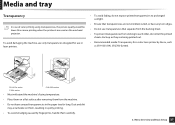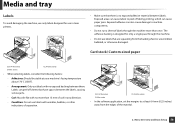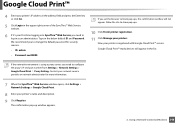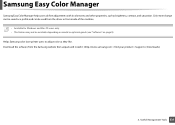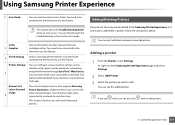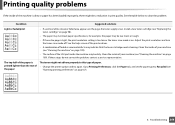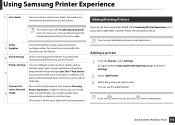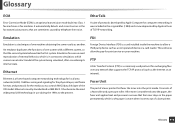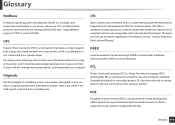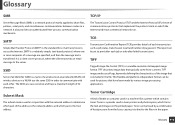Samsung SL-C1860FW Support Question
Find answers below for this question about Samsung SL-C1860FW.Need a Samsung SL-C1860FW manual? We have 3 online manuals for this item!
Question posted by riz87 on March 7th, 2023
Help Needed
Current Answers
Answer #2: Posted by SonuKumar on March 7th, 2023 7:27 PM
- Power off the printer and wait for at least 30 seconds.
- Press and hold down the STOP button and the numeric button "1" simultaneously.
- While still holding the buttons, power on the printer.
- Continue holding the buttons until the display shows "Select Language."
- Release the buttons and use the arrow buttons to select "Network" and press the OK button.
- Select "Network Settings" and then "Network Reset."
- Confirm the reset by pressing the OK button.
- Wait for the printer to restart and then follow the prompts to set up the printer as new.
After completing these steps, the admin password should be reset to the default value. If the default password does not work, consult the printer manual or contact Samsung support for further assistance.
Please respond to my effort to provide you with the best possible solution by using the "Acceptable Solution" and/or the "Helpful" buttons when the answer has proven to be helpful.
Regards,
Sonu
Your search handyman for all e-support needs!!
Related Samsung SL-C1860FW Manual Pages
Samsung Knowledge Base Results
We have determined that the information below may contain an answer to this question. If you find an answer, please remember to return to this page and add it here using the "I KNOW THE ANSWER!" button above. It's that easy to earn points!-
How To Perform A Wireless Printer Installation SAMSUNG
... the Download Center ensures that you have the needed information and downloads, go to know the following is an example of a wireless installation for additional information. you selected Troubleshooting to view our FAQ "Wireless Encryption / Security Definitions" Product : Printers & Multifunction > Color Multifunction Laser Printers > How To Scan From A PC 21062. How... -
How to Clear Jam Inside the Printer for CLP-510/510N SAMSUNG
How to Clear Paper Jams CLP-300/300N 348. How to Clear Jam Inside the Printer for CLP-510/510N Using the handle, open the right cover Using the handle, open the right cover. 611. Product : Printers & Multifunction > Color Laser Printers > CLP-510N 349. How To Change The Lamp In Your DLP TV -
How to Replace Imaging Unit in CLX-3160FN SAMSUNG
How to Replace Imaging Unit in CLX-3160FN STEP 6 STEP 7 STEP 8 How to Replace Toner Cartridges in CLX-3160FN How to Replace Imaging Unit in CLX-3160FN 264. CLX-3160FN 265. Product : Printers & Multifunction > How to Replace Waste Toner Tank in CLX-3160FN 266. Color Multifunction Laser Printers >
Similar Questions
I am trying to find a cd of the software for a Samsung sl-c1860fw. The driver that I have downloaded...
I have a Samsung CLP 325 laser printer. It prints in back very well indeed, but in colour, it repeat...
I removed the paper jam, but it continues to jam. How do I solve this problem? This is a new printer...
1) bchemnet.com/suldr/ does not list C1860FW as possible 2) Other places say "download Unified Linux...
Mh samsung ml-2510 laser printer is not working. It's very new and red light stays on. Please help