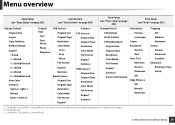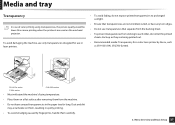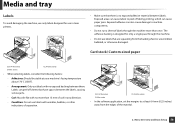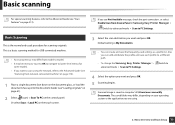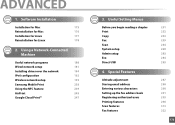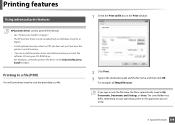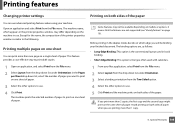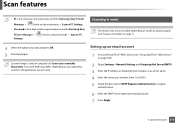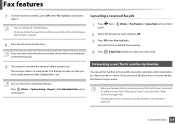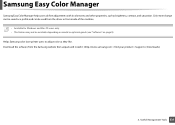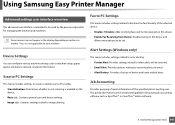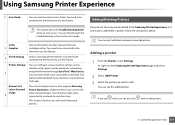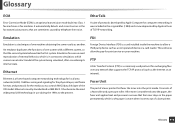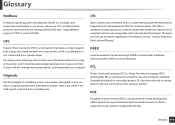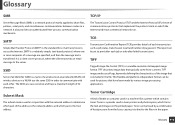Samsung SL-C1860FW Support Question
Find answers below for this question about Samsung SL-C1860FW.Need a Samsung SL-C1860FW manual? We have 3 online manuals for this item!
Question posted by oelbatran on March 20th, 2020
How Can I Setup The 'scan To Email' Feature?
The person who posted this question about this Samsung product did not include a detailed explanation. Please use the "Request More Information" button to the right if more details would help you to answer this question.
Current Answers
Answer #1: Posted by Odin on March 20th, 2020 3:22 PM
Hope this is useful. Please don't forget to click the Accept This Answer button if you do accept it. My aim is to provide reliable helpful answers, not just a lot of them. See https://www.helpowl.com/profile/Odin.
Related Samsung SL-C1860FW Manual Pages
Samsung Knowledge Base Results
We have determined that the information below may contain an answer to this question. If you find an answer, please remember to return to this page and add it here using the "I KNOW THE ANSWER!" button above. It's that easy to earn points!-
General Support
... a configurable POP3 or IMAP4 application, via AT&T's services there is a downloadable Mobile Email feature, located in the messaging menu. Does My SGH-A767 (Propel) Phone Support Email? This application provides, with the use of AT&T Mobile Email services please contact your e-mail as if you were on the SGH-A767 (Propel... -
General Support
... enter your PC. Yes, while the SGH-a707 handset does not have a configurable POP3 or IMAP4 application, via Cingular's services there is available a Mobile Email feature. BellSouth Press the right soft key to Select the service provider Select which domain your personal account uses, using the navigation keys, then... -
General Support
Does My Generic CDMA Model Phone Support Email? Features vary from model to model. Please select your model from the list below for specific details on whether or not your your Generic CDMA handset supports the use of Email. 2006 SCH-a630 Does My Generic CDMA Model Phone Support Email?
Similar Questions
Software Disk For Samsung Sl-c1860fw
I am trying to find a cd of the software for a Samsung sl-c1860fw. The driver that I have downloaded...
I am trying to find a cd of the software for a Samsung sl-c1860fw. The driver that I have downloaded...
(Posted by irbyinspection 1 year ago)
Samsung 325 Laser Printer Colour Problem
I have a Samsung CLP 325 laser printer. It prints in back very well indeed, but in colour, it repeat...
I have a Samsung CLP 325 laser printer. It prints in back very well indeed, but in colour, it repeat...
(Posted by sharp4091 1 year ago)
Samsung C1860fw Inside Paper Jam
I removed the paper jam, but it continues to jam. How do I solve this problem? This is a new printer...
I removed the paper jam, but it continues to jam. How do I solve this problem? This is a new printer...
(Posted by maggimccants 8 years ago)
Linux Driver For C1860fw Multi Printer.
1) bchemnet.com/suldr/ does not list C1860FW as possible 2) Other places say "download Unified Linux...
1) bchemnet.com/suldr/ does not list C1860FW as possible 2) Other places say "download Unified Linux...
(Posted by krbi 9 years ago)
I Need Help With My Printer Samsung Ml-2510 Mono Laser Printer. Red Light Stays
Mh samsung ml-2510 laser printer is not working. It's very new and red light stays on. Please help
Mh samsung ml-2510 laser printer is not working. It's very new and red light stays on. Please help
(Posted by vickyphillips3 13 years ago)