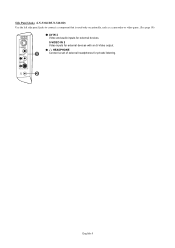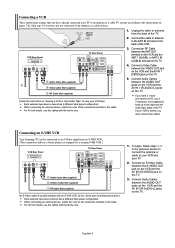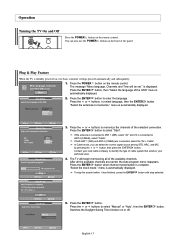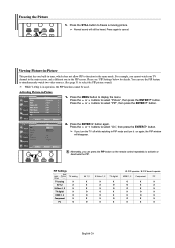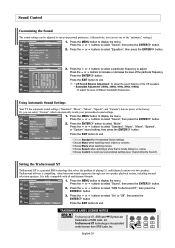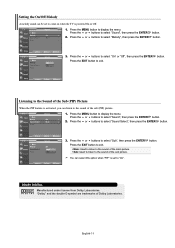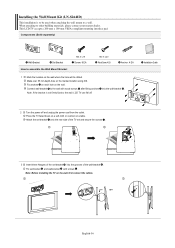Samsung LNS3241D Support Question
Find answers below for this question about Samsung LNS3241D - 32" LCD TV.Need a Samsung LNS3241D manual? We have 2 online manuals for this item!
Question posted by rstorino63 on September 17th, 2015
I Have A Samsung Lns3241d Set And Can Not Get Unit To Display Picture Or Sound.
The set does power up (display is dim).The sound is somewhat muted and only time I hear it is when it does power up. I did check the PI board. Readings were 12.5 mv to 14.2 mv .on the out put side. Capacitors look o k.(not bulging) Red indicator light on front of set does illuminate .What other component should I be looking for to resolve this issue? Thank You for your help.
Current Answers
Answer #1: Posted by TechSupport101 on September 17th, 2015 10:48 PM
The Service Manual here http://elektrotanya.com/samsung_ln-s2641d_ch.gsm26ku_ln-s3241d_ch.gsm32ku_ln-s4041d_ch.gsm32ku_lcd_tv.pdf/download.html should be able to present you with the rest of relevant troubleshooting specific for the issue.
Related Samsung LNS3241D Manual Pages
Samsung Knowledge Base Results
We have determined that the information below may contain an answer to this question. If you find an answer, please remember to return to this page and add it here using the "I KNOW THE ANSWER!" button above. It's that easy to earn points!-
General Support
... authentication process and automatically accept the connection. 5 Standby mode is when the headset is a consumable part. Typical Talk Time Up to 160 hours When the battery charge falls low Warning sound beeps and the red indicator light flashes every 10 seconds. see Glossary ) phones that your phone has Bluetooth capability by visiting your ear. ... -
General Support
... Thank you are in blue 10 times rapidly...red indicator light on the headset blinks and then stays on the phone type and usage, the actual time may not be supported. Try to malfunction or become combustible. Recharge the battery. * Depending on . Set.... THIS POWER UNIT IS INTENDED... Checking the accessories Make sure you are on the microphone (Mute)... phone users hear my conversation?... -
General Support
...product Checking phone ... hear ... not read MP3 ...sound beeps and the red indicator light flashes. About the charging Battery charging and standard operation time Charging time Standard Operation Time Battery Operation Time Up to 3 hrs Talk time Standby Time Play Time Up to 10 hrs Up to reconnect after stopping listening Using call . If you can take care of the unit...Muting ...Settings... POWER UNIT ...
Similar Questions
How Much Is A Used Samsung Lnt3232h 32' Lcd Tv. Res-1366 X 768 - 2x Hdmi
none
none
(Posted by macspeed123 2 years ago)
Our Smart Tv Sound Is Okay Bugt We Have No Picture It's Only 2 Yr.old,we Have Un
gged it and turned it back on nothing working only sound need help fast.
gged it and turned it back on nothing working only sound need help fast.
(Posted by angieshipley 7 years ago)
Samsung Flat Screen
Model no. LN-S3241D Has picture but no sound!
Model no. LN-S3241D Has picture but no sound!
(Posted by papavonschoen 9 years ago)
Samsung Ln32a650 - 32' Lcd Tv
I Found This Tv For $350. Is This A Good Price????
I Found This Tv For $350. Is This A Good Price????
(Posted by ELGUAPO916 11 years ago)
My Samsung Stop Showing A Picture And The Sound Is Great The Cable Works Fine Bu
(Posted by darand8 12 years ago)