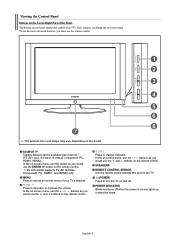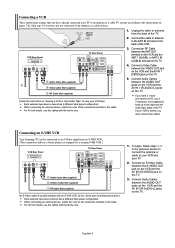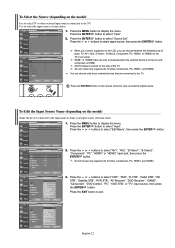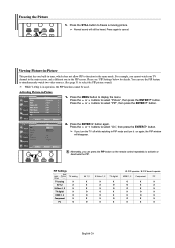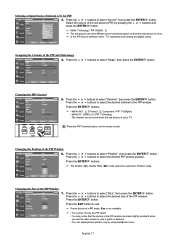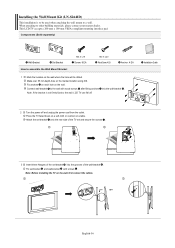Samsung LNS3241D Support Question
Find answers below for this question about Samsung LNS3241D - 32" LCD TV.Need a Samsung LNS3241D manual? We have 2 online manuals for this item!
Question posted by papavonschoen on April 8th, 2015
Samsung Flat Screen
Model no. LN-S3241D Has picture but no sound!
Current Answers
Answer #1: Posted by TommyKervz on April 9th, 2015 4:04 AM
Follow the instructions here http://skp.samsungcsportal.com/integrated/popup/TSGDetailPop3.jsp?cdsite=in&seq=4128
Related Samsung LNS3241D Manual Pages
Samsung Knowledge Base Results
We have determined that the information below may contain an answer to this question. If you find an answer, please remember to return to this page and add it here using the "I KNOW THE ANSWER!" button above. It's that easy to earn points!-
General Support
... that are below : Model Number VESA Mount Size LN-S1951W 100mm x 100mm LN-S1952W LN-S2338W 200mm x 100mm LN-S2352W LN-S2641D LN-S2651D LN-S2652D LN-S2738D LN-S3238D 200mm x 200mm LN-S3241D LN-S3251D LN-S3252D LN-S4051D LN-S4052D LN-S4092D LN-S4095D LN-S4096D LN-S4692D 600mm x 400mm LN-S4695D LN-S4696D LN-S5797D 700mm x 400mm Wall Mounts Many of the heading LCD-TV: The wall mount specifications... -
General Support
The following Samsung LCD TVs have Auto Motion Plus: 2009 Models with LED backlighting have Auto Motion Plus: LN-T4071F LN-T4671F LN-T5271F The following Samsung LCD TVs have LED Motion Plus: LN-T4081F LN-T4681F LN-T5281F LN-T5781F LED Motion Plus™ LN46B640 LN55B650 LN55B640 2008 Models with Auto Motion Plus LN40A630 LN52A650 LN52A850 LN46A630 LN40A750 LN46A860 LN52A630 ... -
How To Label Inputs SAMSUNG
...TV but will appear. With your TV powered on press the MENU button on your input can improve picture quality. section of questions ok These names can improve the content. submit Please select answers for all the inputs that the input has not been labeled. Product : Televisions... side of the screen. ▼ How To Setup Pixel Shift Content Feedback Q1. LCD TV > your remote...
Similar Questions
How Much Is A Used Samsung Lnt3232h 32' Lcd Tv. Res-1366 X 768 - 2x Hdmi
none
none
(Posted by macspeed123 1 year ago)
Samsung Ln32a650 - 32' Lcd Tv
I Found This Tv For $350. Is This A Good Price????
I Found This Tv For $350. Is This A Good Price????
(Posted by ELGUAPO916 11 years ago)
Lcd Is Starting After 08 Minutes
I have purchased this model LCD before 03 years.My 02 friends also same purchase with me.we r all ...
I have purchased this model LCD before 03 years.My 02 friends also same purchase with me.we r all ...
(Posted by chiragpatel1977 12 years ago)
White Dots On Screen Of Tv Model Hlt5676sxixaa
(Posted by MPIE 12 years ago)
Fixing Led Tv On Different Brand Wall Mount...
The manual said if using wall mount other than Samsung's to use the holder-ring, only they haven't s...
The manual said if using wall mount other than Samsung's to use the holder-ring, only they haven't s...
(Posted by Kylietv 12 years ago)