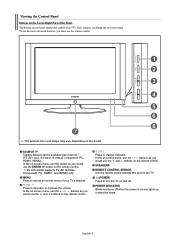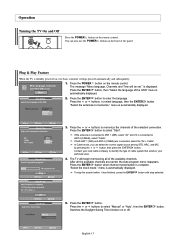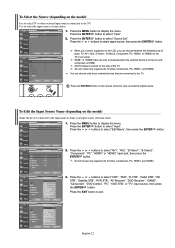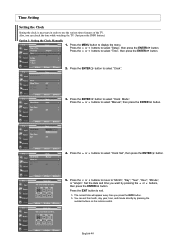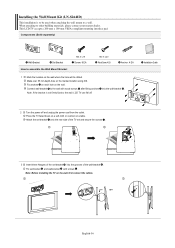Samsung LNS3241D Support Question
Find answers below for this question about Samsung LNS3241D - 32" LCD TV.Need a Samsung LNS3241D manual? We have 2 online manuals for this item!
Question posted by chiragpatel1977 on March 5th, 2012
Lcd Is Starting After 08 Minutes
I have purchased this model LCD before 03 years.My 02 friends also same purchase with me.we r all facing same problem.Before 03 month problem starting with tv is taking time to show display.then now it is not starting.my one friend already repaired with local technician.He told that IC gone and took 75 dollars including labour charges.we all 03 r facing same problem with this tv.i m 90% sure that is manufacturing fault.company must replaced my IC at that ur own cost.
Current Answers
Answer #1: Posted by TVDan on March 5th, 2012 12:58 PM
I'm pretty sure you both actually are having capacitor problems since this is a known problem with aged sets built in Korea and China.
remove the back and check for capacitors on the power supply that has the top puffed up slightly. If you find any, replace them. These parts (capacitors) are available at places like Radio Shack. you can either replace them yourself, or take the power supply board and the capacitors to a local TV shop and they will likely charge $20 to replace them for you. The power supply is the module that the AC cord plugs into, and the value of the capacitors is printed on the side. Normally the bad ones are rated at 10vdc-16vdc and they could be 1000 to 2200 microfarads. These capacitors will look like a cylinder with a silver top. Google bad capacitors on LCD HDTV and you will see mass data.
Supporting Image
You can click the image below to enlargeTV Dan
Related Samsung LNS3241D Manual Pages
Samsung Knowledge Base Results
We have determined that the information below may contain an answer to this question. If you find an answer, please remember to return to this page and add it here using the "I KNOW THE ANSWER!" button above. It's that easy to earn points!-
General Support
... over to My Local Verizon Wireless Store?...take about the upgrade Is The Upgrade For My SCH-i770 Windows Mobile 6 To Windows Mobile 6.1 Free Of Charge? If the icon is installed correctly. Open the connection settings menu. computer and reconnect it . This update includes... upgrade time will be Completed...Start. Performance Enhanced. If I Have Problems Updating My SCH-i770,... -
General Support
...charging. Avoid storage at its appointed maintenance company is removed, or if the product has been subject to physical abuse, improper installation modification, or repair by Samsung will not assume any interference, including... "IC:" ...local government office, for a call from the original date of purchase.* If during the period of purchase...year ...sure ...replacement... manufacturer's...can take care... -
General Support
...Friends...Display 1: Screen Saver 1: Main LCD 1: Preset Images 1: Image Gallery 01 2: Image Gallery 02 3: Image Gallery 03...start? 10: I love you pick up 5: Meet me at 6: Let's get lunch. 7: The meeting has been cancelled. 8: I'll be there at 9: What time does it 4: LED 6: Incoming Call 1: With Caller ID 1: Preset Animation 2: No Caller ID 7: Greeting 2: Custom 8: Backlight 1: Main Display... Minute ...
Similar Questions
Having Trouble Programming Any Universal Remote To Samsung Tv Model Ln-s3241d
what are the correct codes to try please
what are the correct codes to try please
(Posted by Anonymous-165994 4 years ago)
32 In Samsung Flat Screen
Half of my 2 year old TV screen is black. Why? Might there be a recall on this TV?
Half of my 2 year old TV screen is black. Why? Might there be a recall on this TV?
(Posted by manningt 10 years ago)
32' Samsung Tv Keeps Turning On
About every 45 minutes my tv will just turn on. What do I do?
About every 45 minutes my tv will just turn on. What do I do?
(Posted by saintmichael66 12 years ago)
Fixing Led Tv On Different Brand Wall Mount...
The manual said if using wall mount other than Samsung's to use the holder-ring, only they haven't s...
The manual said if using wall mount other than Samsung's to use the holder-ring, only they haven't s...
(Posted by Kylietv 12 years ago)
I've Been Trying To Set Up My Play Station To This Tv And It Does Not Work.
i've tried the hdmi wire as well as the av wire. How would i set the play station to this tv?
i've tried the hdmi wire as well as the av wire. How would i set the play station to this tv?
(Posted by monabassi 13 years ago)