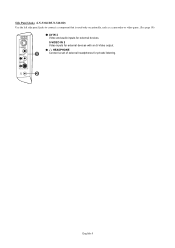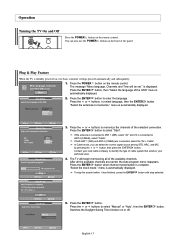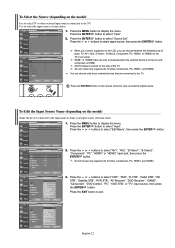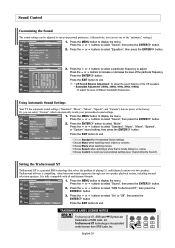Samsung LNS3241D Support Question
Find answers below for this question about Samsung LNS3241D - 32" LCD TV.Need a Samsung LNS3241D manual? We have 2 online manuals for this item!
Question posted by monabassi on May 3rd, 2010
I've Been Trying To Set Up My Play Station To This Tv And It Does Not Work.
i've tried the hdmi wire as well as the av wire. How would i set the play station to this tv?
Current Answers
Related Samsung LNS3241D Manual Pages
Samsung Knowledge Base Results
We have determined that the information below may contain an answer to this question. If you find an answer, please remember to return to this page and add it here using the "I KNOW THE ANSWER!" button above. It's that easy to earn points!-
How To Set Up Your Samsung Digital Media Extender SAMSUNG
...;button on your TV has added the Media Extender to the device list, select it to begin setup. the power supply from the HDMI out on the Media extender to the HDMI in on , ... Tools Menu. To connect the Media Extender to your television, follow these steps: Connect the HDMI cable from the wall outlet to the next section, Setting Up the Media Extender with the Network. Connecting... -
How To Set Up Your Samsung Digital Media Extender SAMSUNG
... scan for the Media Extender. LED TV 2702. How To Update Your Televisions Firmware (Software) Through The USB 2.0 Port After your remote to begin setup. How To Set Up Your Samsung Digital Media Extender STEP 2. the power supply from the HDMI out on the Media extender to the HDMI in on , press the Tools button... -
How To Connect To Your Home Network (Wired) SAMSUNG
you have all of the above equipment, go on to your home network with a wired Ethernet connection, router. UN40C6400RF connect your LCD television to your router (or Ethernet wall jack). Ethernet cable long enough to connect to the next step. 35086. LED TV > How To Vent Your Dryer Out Of The Bottom How To Connect To Your Home Network (Wireless) 19663. Product : Televisions >
Similar Questions
How Much Is A Used Samsung Lnt3232h 32' Lcd Tv. Res-1366 X 768 - 2x Hdmi
none
none
(Posted by macspeed123 2 years ago)
Having Trouble Programming Any Universal Remote To Samsung Tv Model Ln-s3241d
what are the correct codes to try please
what are the correct codes to try please
(Posted by Anonymous-165994 4 years ago)
How To Get It Off Of Not Supported Mode
Trying trying to hook up cameras to my Samsung Dnle tv and it keeps saying not supported mode
Trying trying to hook up cameras to my Samsung Dnle tv and it keeps saying not supported mode
(Posted by tinastillwell76 4 years ago)
Samsung Ln32a650 - 32' Lcd Tv
I Found This Tv For $350. Is This A Good Price????
I Found This Tv For $350. Is This A Good Price????
(Posted by ELGUAPO916 11 years ago)
User Guide For Tv Model Lns3241d
How can I get a User Guide (not Service Manual) for this TV Model ?
How can I get a User Guide (not Service Manual) for this TV Model ?
(Posted by CHEIMIK 13 years ago)