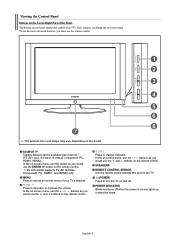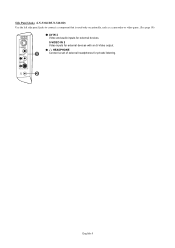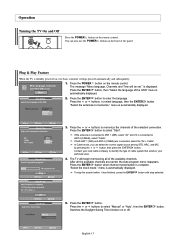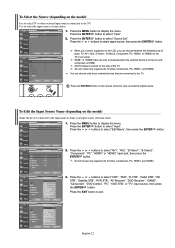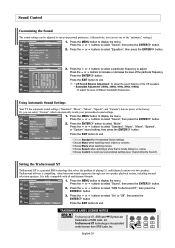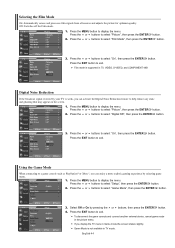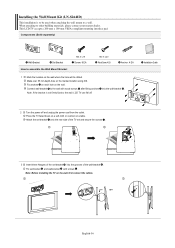Samsung LNS3241D Support Question
Find answers below for this question about Samsung LNS3241D - 32" LCD TV.Need a Samsung LNS3241D manual? We have 2 online manuals for this item!
Question posted by tinastillwell76 on February 10th, 2020
How To Get It Off Of Not Supported Mode
Requests for more information
Can you advise the make and model of camera you are trying to attach.
Current Answers
Answer #1: Posted by waelsaidani1 on February 17th, 2020 4:07 AM
For example:
R26; A PC connected to the TV that is outputting a higher resolution than the TV supports, or the video card driver needs to be updated.
R26; A composite A/V connection that is outputting a resolution higher than 480i.
R26; An HDMI Connection: External device is set to auto resolution, try setting to a fixed resolution output.
R26; The HDMI cable is too long, test with a 6ft or shorter cable. Longer cables may result in a mode not supported message.
Related Samsung LNS3241D Manual Pages
Samsung Knowledge Base Results
We have determined that the information below may contain an answer to this question. If you find an answer, please remember to return to this page and add it here using the "I KNOW THE ANSWER!" button above. It's that easy to earn points!-
General Support
... keep the new setting. This means that your Windows PC system automatically detects and configures itself to install additional drivers. Also, on some TVs, if you don't have one of the following on the back of your Mac, For information about using your LCD TV with your User's Manual. Control Panel. In the Control Panel... -
General Support
... on all sources. The problem you're experiencing may be an issue with another device, to go to our online troubleshooting guide. For example: Try a DVD player, Game System, VCR, or Cable Box. Black Objects And Backgrounds On My LCD TV Keep Shifting Shades. If the black color displayed on your... -
General Support
... how to resolve the problem. Mode Not Supported Message If you use (Volume ...DVI IN jack on the front panel of your mouse to reset the...support DVI to the left and right PC Audio In jacks on your laptop's video card to at stores such as a monitor for Samsung's 2007 and 2008 models, more than one end and an HDMI connector on your TV. The TV should press often has the words LCD...
Similar Questions
none
what are the correct codes to try please
gged it and turned it back on nothing working only sound need help fast.
I have purchased this model LCD before 03 years.My 02 friends also same purchase with me.we r all ...
Volume on Samsung LCD tv keeps going to zero. Sound bar shows on the screen and is set at 0 - remo...