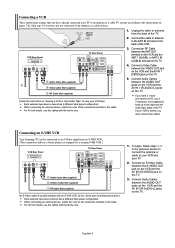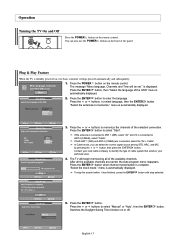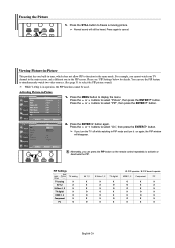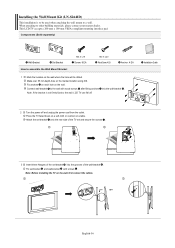Samsung LNS3241D Support Question
Find answers below for this question about Samsung LNS3241D - 32" LCD TV.Need a Samsung LNS3241D manual? We have 2 online manuals for this item!
Question posted by darand8 on June 3rd, 2011
My Samsung Stop Showing A Picture And The Sound Is Great The Cable Works Fine Bu
The person who posted this question about this Samsung product did not include a detailed explanation. Please use the "Request More Information" button to the right if more details would help you to answer this question.
Current Answers
Related Samsung LNS3241D Manual Pages
Samsung Knowledge Base Results
We have determined that the information below may contain an answer to this question. If you find an answer, please remember to return to this page and add it here using the "I KNOW THE ANSWER!" button above. It's that easy to earn points!-
General Support
...Fine Default Prefix: MOV Sound: Start: On, Off Stop...Show Pictures Send Link... Copy to view the menu tree fully expanded. of the appointments and all Activate A Phone A All Calls B Voice calls C Own Numbers D SDN B Sounds A Ring Tone B Other Sounds...: PIC Sound Shutter: Shutter 1, 2, 3, Crystal, DingDong, Great Zoom: ... -
General Support
... Plus: Auto Motion Plus LED Motion Plus Auto Motion Plus was available on conventional or typical LCD TV. It auto-controls the picture, adjusting fast moving images and eliminating the blurs that are common on LED backlight LCD TVs. Using the Auto Motion Plus 120Hz processor, Auto Motion Plus increases the frame rate by intelligently... -
General Support
... 3 Minutes, Never 2. Camcorder Normal, Economy, Fine Default Prefix: MOV Sound: Start: On, Off Stop: On, Off 4. Camera < - > WAP Network, Work, The Internet, Secure WAP Network Memory Temporary Files... One Column Fit To Screen Desktop Show Pictures Send Link... of week: Sunday, Monday Week view: 5, 6 or 7 day week Month View: Show week numbers. Options 1. Shortcuts Up...
Similar Questions
When I Turn My Ln46c630 Its Picture Is Great Then It Will Go Black Outa I Can Re
i can hit reset button or turn it off then turn it back on great pic for sometimes an hour to down t...
i can hit reset button or turn it off then turn it back on great pic for sometimes an hour to down t...
(Posted by mackallen00 4 years ago)
Our Smart Tv Sound Is Okay Bugt We Have No Picture It's Only 2 Yr.old,we Have Un
gged it and turned it back on nothing working only sound need help fast.
gged it and turned it back on nothing working only sound need help fast.
(Posted by angieshipley 7 years ago)
I Have A Samsung Lns3241d Set And Can Not Get Unit To Display Picture Or Sound.
The set does power up (display is dim).The sound is somewhat muted and only time I hear it is when i...
The set does power up (display is dim).The sound is somewhat muted and only time I hear it is when i...
(Posted by rstorino63 8 years ago)
Samsung Flat Screen
Model no. LN-S3241D Has picture but no sound!
Model no. LN-S3241D Has picture but no sound!
(Posted by papavonschoen 9 years ago)
Can't Get Any Picture (video) To Come On Only Audio....was Working Fine Earlier
shut tv off in the evening and picture was fine, got up next day and no picture comes on only the au...
shut tv off in the evening and picture was fine, got up next day and no picture comes on only the au...
(Posted by cynthiantucson 12 years ago)