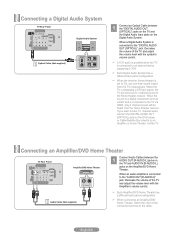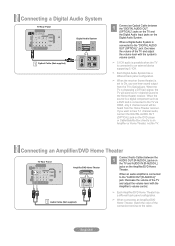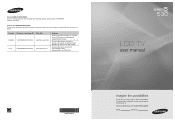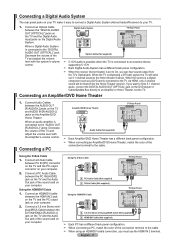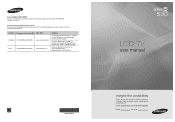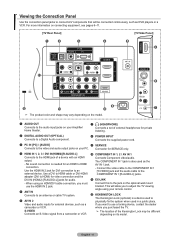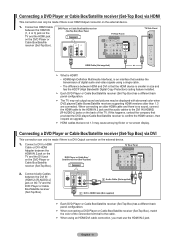Samsung LN40A530 Support Question
Find answers below for this question about Samsung LN40A530 - 40" LCD TV.Need a Samsung LN40A530 manual? We have 5 online manuals for this item!
Question posted by cnous on November 23rd, 2011
Have I A Digital Tuner On My Samsung
have i a digital tuner on my samsung
LN40A530
Current Answers
Answer #2: Posted by TVDan on November 23rd, 2011 2:57 PM
Yes you have both types of digital tuners (ATSC and QAM). ATSC is for over-the-air transmissions where an antenna is needed (set the menu to "AIR" before auto-program is started), and QAM will allow cable stations to come in, at least the ones the cable company has allowed you to receive. Set the TV menu to "CABLE" before auto-programming.
TV Dan
Related Samsung LN40A530 Manual Pages
Samsung Knowledge Base Results
We have determined that the information below may contain an answer to this question. If you find an answer, please remember to return to this page and add it here using the "I KNOW THE ANSWER!" button above. It's that easy to earn points!-
General Support
... the page. 2008 LNxx A All 2008 model LCD TVs are equipped with HDMI 1.3 inputs. 2007 LN-T Series Models Of the LN-T series Samsung LCD TVs, those models whose last two digits are equipped with HDMI 1.3 interfaces and HDMI-CEC, When the Samsung LCD TV web page appears, select the TV model you want information about CEC, click here... -
General Support
...panel of your PC's DVI video output. In the Screen resolution area, move the slider to the optimum resolution for an HDMI out to HDMI/DVI IN. Windows Vista To change . Note: 2008 models include LN series LCD TVs, HL series DLP TVs, PN and FP-T Plasma TVs... in Digital and Analog Mode in jack on your TV to connect your TV to the HDMI out jack on your TV Use an ... -
How To Set Your TV To The Proper RF Output Channel (2006 and 2007 Models) SAMSUNG
...the remote that came with this content? Content Feedback Q1. LCD TV 33648. Product : Televisions > Turn on the Samsung remote. Were you have the television turned to change your channels. very dissatisfied very satisfied Q2. ... the proper RF input, simply enter the 2 digit number of questions ok How To Set Your TV To The Proper RF Output Channel (2006 and 2007 Models) STEP 5.
Similar Questions
What Is This Tv Worth In Good Used Condition? Samsung Ln40a330 - 40' Lcd Tv
What is this tv worth in good used condition? Samsung LN40A330 - 40" LCD TV
What is this tv worth in good used condition? Samsung LN40A330 - 40" LCD TV
(Posted by angelstrybos 3 years ago)
How To Deactivate My Entertainment Button On Samsung Lcd Tv
(Posted by hurkel 9 years ago)
Is There A Recall On The Lcd Tv Model Ln40a530p1fxza
Iam getting black streeks horzontally for the left side about half way across the screen. Is samsung...
Iam getting black streeks horzontally for the left side about half way across the screen. Is samsung...
(Posted by ace3 10 years ago)
Ln40a530 Lcd Tv Will Cycle Before It Comes On.
it's taking longer and longer to come on. is it worth fixing?
it's taking longer and longer to come on. is it worth fixing?
(Posted by gene95 12 years ago)
I Have Samsung Ln40a530p1f 40' Lcd Tv. Last Week It Started Turning On And Off
I have Samsung LN40A530P1F 40 LCD TV. Last week it started turning on and off on its own. Tried unpl...
I have Samsung LN40A530P1F 40 LCD TV. Last week it started turning on and off on its own. Tried unpl...
(Posted by goodney 12 years ago)