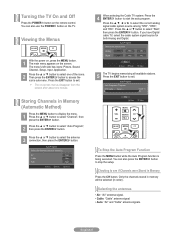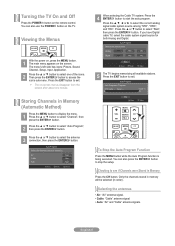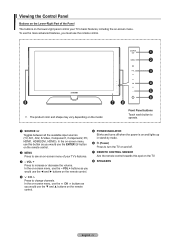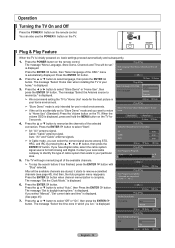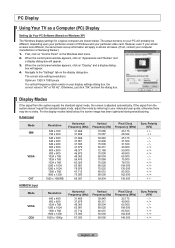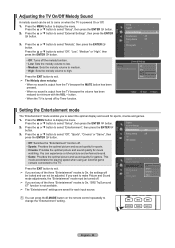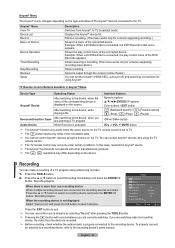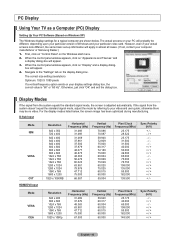Samsung LN40A530 Support Question
Find answers below for this question about Samsung LN40A530 - 40" LCD TV.Need a Samsung LN40A530 manual? We have 5 online manuals for this item!
Question posted by hurkel on August 13th, 2014
How To Deactivate My Entertainment Button On Samsung Lcd Tv
The person who posted this question about this Samsung product did not include a detailed explanation. Please use the "Request More Information" button to the right if more details would help you to answer this question.
Current Answers
Related Samsung LN40A530 Manual Pages
Samsung Knowledge Base Results
We have determined that the information below may contain an answer to this question. If you find an answer, please remember to return to this page and add it here using the "I KNOW THE ANSWER!" button above. It's that easy to earn points!-
General Support
... Help, and then press Enter. Unless there is a general problem with the firmware for 2008 models. See the illustration below the Enter button. Press the Info button on the LCD TV firmware updates for information on your remote. Click and for 2007 models. You've selected On when the background behind the word On... -
General Support
...portion of your TV, is through your remote. Series 6 LCD TV (LN40A650A1F) goes to select Auto Volume , then press the [ENTER] button. Note: If the source on the TV's rear panel, then it ... volume level among broadcasters. Thank you further. button to a commercial break. Adjusting the Multi-Track Sound (MTS), allows you to your 40" Press the ▲▼ If your... -
Using Anynet+ With A Home Theater SAMSUNG
... the TV and the Vol. + and - message "Disconnecting Anynet+ Device" appears and the receiver turns off. Audio returns to the television, follow these steps: the Tools button on the TV. 9610. Product : Televisions > Using Anynet+ With A Home Theater STEP 5. the Receiver: On option, and then press the left or right on the wheel. LCD TV 2317...
Similar Questions
Looking For A Replacement Power Button And Tv Touch Control Board?
Looking to buy a old Samsung LN40D550K1FXZA TV touch control board. If I can't find the board does a...
Looking to buy a old Samsung LN40D550K1FXZA TV touch control board. If I can't find the board does a...
(Posted by bendouglass29 1 year ago)
Where Is The On Off Button Samsung Tv Model Ln40a530p1fxza
(Posted by tspiruby 9 years ago)
Is There A Recall On The Lcd Tv Model Ln40a530p1fxza
Iam getting black streeks horzontally for the left side about half way across the screen. Is samsung...
Iam getting black streeks horzontally for the left side about half way across the screen. Is samsung...
(Posted by ace3 10 years ago)
Samsung Un65c6500vfxza 65' Flat Panel Tv Reviews
(Posted by motox1us 10 years ago)
Ln40a530 Lcd Tv Will Cycle Before It Comes On.
it's taking longer and longer to come on. is it worth fixing?
it's taking longer and longer to come on. is it worth fixing?
(Posted by gene95 12 years ago)