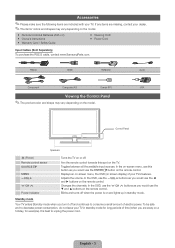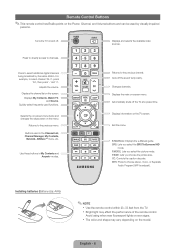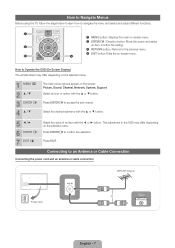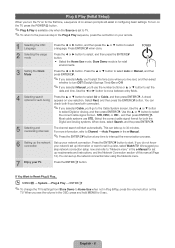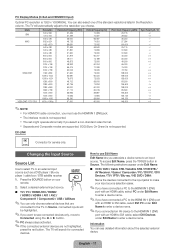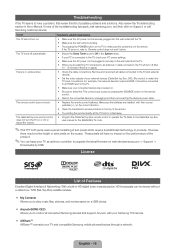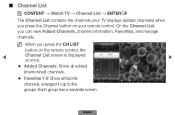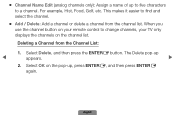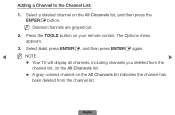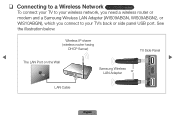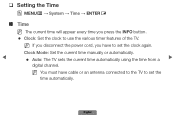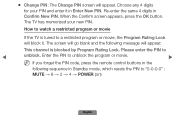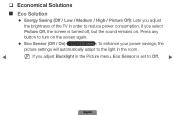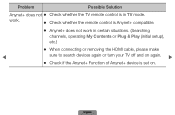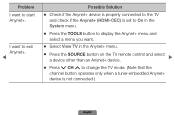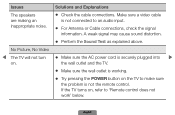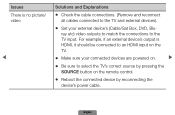Samsung LN40D550K1FXZA Support Question
Find answers below for this question about Samsung LN40D550K1FXZA.Need a Samsung LN40D550K1FXZA manual? We have 2 online manuals for this item!
Question posted by bendouglass29 on March 6th, 2023
Looking For A Replacement Power Button And Tv Touch Control Board?
Looking to buy a old Samsung LN40D550K1FXZA TV touch control board. If I can't find the board does a remote also get controlled by the same board?
Current Answers
Answer #1: Posted by SonuKumar on March 6th, 2023 8:19 AM
https://www.tvserviceparts.com/Samsung-LN40D550K1FXZA-Parts-List.html
https://www.amazon.com/Samsung-Remote-Control-Specifically-LN40D550K1FXZAAA01/dp/B073MLBFBT
Please respond to my effort to provide you with the best possible solution by using the "Acceptable Solution" and/or the "Helpful" buttons when the answer has proven to be helpful.
Regards,
Sonu
Your search handyman for all e-support needs!!
Related Samsung LN40D550K1FXZA Manual Pages
Samsung Knowledge Base Results
We have determined that the information below may contain an answer to this question. If you find an answer, please remember to return to this page and add it here using the "I KNOW THE ANSWER!" button above. It's that easy to earn points!-
General Support
... Set. The list is not listed in your user's manual or in the TV owner's manual for your Samsung television remote to Tell If Your Remote Is A Universal Remote Not all products for your TV's user manual Press the Power button on the remote control so the remote "knows" If the manufacturer of your Cable Box, Set-Top... -
How To Reset And Pair Your Remote SAMSUNG
... again. LED TV > Turn off your remote at least twice, the remote control is not working, and is still under the manufactures warranty, click here to purchase a new remote. 21604. Important: If after replacing the batteries and resetting and pairing your TV by touching the [Power] button on the service request button and request a replacement remote. How To Replace The Upper... -
Using Anynet+ With A Home Theater SAMSUNG
... player and the Home theater. To use your TV's remote to use the remotes from the Device List. Were you are done, press the power button on the Blu-Ray player and home theater, and set the remote's audio control to the home theater. very dissatisfied very satisfied Q2. Product : Televisions > Using Anynet+ With A Home Theater STEP...
Similar Questions
What Does It Mean When The Power Button Flashes Red On The Flat Screen Tv
(Posted by missokov 9 years ago)
Tv Sudden Shut Off
I used my tv yesterday night and it worked perfectly went to turn it on today and the red led its no...
I used my tv yesterday night and it worked perfectly went to turn it on today and the red led its no...
(Posted by Yoelt84 10 years ago)
My Tv Does Not Display The Whole Picture In Hd. It Clips The Edges
i dont seem to be able to adjust the HD signal in my Samsung TV. It clips the edges. I have tried al...
i dont seem to be able to adjust the HD signal in my Samsung TV. It clips the edges. I have tried al...
(Posted by moismedina 11 years ago)
I Have A Samsung 40inch Lcd Tv. I Have Sound, But No Picture. What's Wrong?
i have a samsung 40inch lcd tv model number ln40d550k1fxza. my 2 year old son recently sprayed half ...
i have a samsung 40inch lcd tv model number ln40d550k1fxza. my 2 year old son recently sprayed half ...
(Posted by goinamanda 11 years ago)
Replaced Power Board On Samsung Tv And It Still Takes 5min To Power On.
The TV is a Samsung LN46A650A1FXZA and the PI (power board) I replaced was BN44-00202A. The problem ...
The TV is a Samsung LN46A650A1FXZA and the PI (power board) I replaced was BN44-00202A. The problem ...
(Posted by cancuks2005 11 years ago)