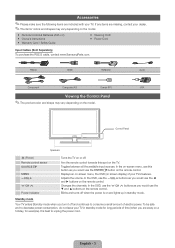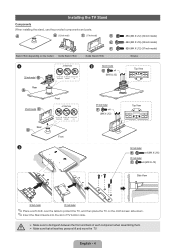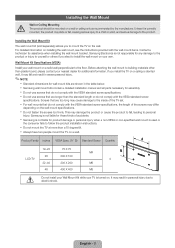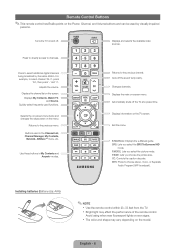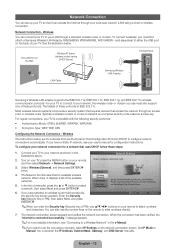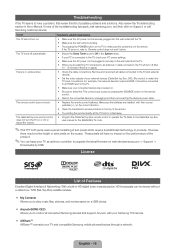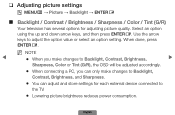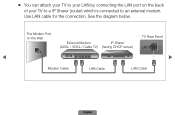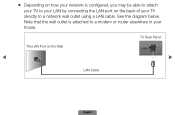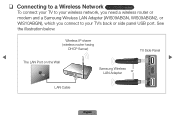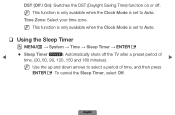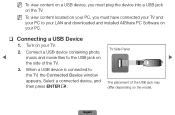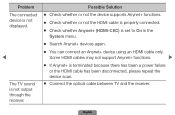Samsung LN40D550K1FXZA Support Question
Find answers below for this question about Samsung LN40D550K1FXZA.Need a Samsung LN40D550K1FXZA manual? We have 2 online manuals for this item!
Question posted by Yoelt84 on April 8th, 2014
Tv Sudden Shut Off
Current Answers
Answer #1: Posted by BusterDoogen on April 8th, 2014 2:17 PM
I hope this is helpful to you!
Please respond to my effort to provide you with the best possible solution by using the "Acceptable Solution" and/or the "Helpful" buttons when the answer has proven to be helpful. Please feel free to submit further info for your question, if a solution was not provided. I appreciate the opportunity to serve you!
Related Samsung LN40D550K1FXZA Manual Pages
Samsung Knowledge Base Results
We have determined that the information below may contain an answer to this question. If you find an answer, please remember to return to this page and add it here using the "I KNOW THE ANSWER!" button above. It's that easy to earn points!-
General Support
... front panel of the Screen in Digital and Analog Mode in B. you will automatically shut down when you are using an HDMI cable. If your computer's DVI video output jack. The TVs use any ...TV to the native resolution of your TV. Turn on the Display Settings window. Move the resolution slider on the left and right PC Audio In jacks on your TV Use an audio cable ... -
General Support
...not available. Type "command" Control Panel > Make sure there's no need to factory settings. Please, check the Ethernet cable" "This system cannot connect to select Cancel DHCP...IP tab. Manually Updating your TV needs to be connected to your television and your Player With the LAN Connection Before you want to save your work, use the to internet for network ... -
How To Perform A Self Diagnosis SAMSUNG
... the volume on the TV is turned up to the test tone and determine if the problem you were experiencing exists with this test tone, then your TV requires your sound problem ... very satisfied Q2. LED TV > Check that your TV. submit Please select answers for all of that device for 33523. UN55C6300SF 33483. Listen to a normal listening level. Product : Televisions > How To...
Similar Questions
Looking to buy a old Samsung LN40D550K1FXZA TV touch control board. If I can't find the board does a...
Suspecting the power source crash - need electrical diagram for CW-29M026P.
i have a samsung 40inch lcd tv model number ln40d550k1fxza. my 2 year old son recently sprayed half ...
My 2 year old Samsung TV Model # UN55C6900VFXZA suddenly shut off..and immediately began making a cl...