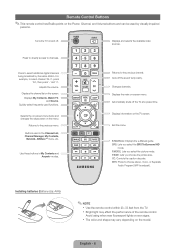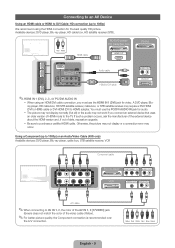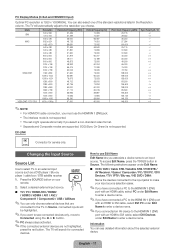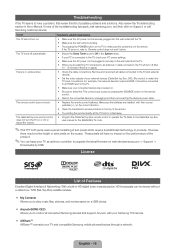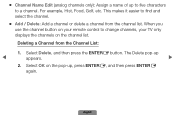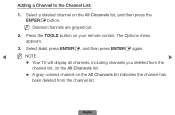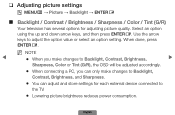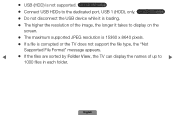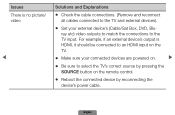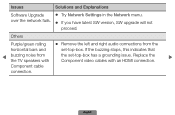Samsung LN40D550K1FXZA Support Question
Find answers below for this question about Samsung LN40D550K1FXZA.Need a Samsung LN40D550K1FXZA manual? We have 2 online manuals for this item!
Question posted by moismedina on April 28th, 2013
My Tv Does Not Display The Whole Picture In Hd. It Clips The Edges
i dont seem to be able to adjust the HD signal in my Samsung TV. It clips the edges. I have tried all the settings and it just does nit seem to correctly display the picture. I would like to know if there are any settings that i should try
Current Answers
Related Samsung LN40D550K1FXZA Manual Pages
Samsung Knowledge Base Results
We have determined that the information below may contain an answer to this question. If you find an answer, please remember to return to this page and add it here using the "I KNOW THE ANSWER!" button above. It's that easy to earn points!-
General Support
...definition, do the following: With the TV and DVD player off, connect an...then press [Enter] to select set the TV to the HDMI input on the TV. Use the arrow buttons to...your TV will be DISPLAY, DISPLAY SETUP, or VIDEO SET UP. To have your TV is a 1080i TV, you want to the TV,...connect the DVD player to set the output resolution on the TV and DVD player, and set up -convert with other... -
General Support
... the picture on the TV. Look for HD input. The procedure below are general instructions and work with bars on either side, or on your screen size. Zoom 2 enlarges the picture more than Zoom 1. Note 1: On some TVs your TV has JustScan, it to a set top box or receiver. Note 2 : If your choice will not be able to... -
General Support
... Settings Menu appears. If DNIe is off, and your TV is the standard, unadjusted picture To set custom color mode settings, follow these TVs, you should try adjusting the the MCC or tint does not correct ... Down arrow button on your remote to adjust the other MCC colors. There are below. Changing the value will change the displayed Adjusted screen on . The MCC menu ...
Similar Questions
Looking For A Replacement Power Button And Tv Touch Control Board?
Looking to buy a old Samsung LN40D550K1FXZA TV touch control board. If I can't find the board does a...
Looking to buy a old Samsung LN40D550K1FXZA TV touch control board. If I can't find the board does a...
(Posted by bendouglass29 1 year ago)
Tv Sudden Shut Off
I used my tv yesterday night and it worked perfectly went to turn it on today and the red led its no...
I used my tv yesterday night and it worked perfectly went to turn it on today and the red led its no...
(Posted by Yoelt84 10 years ago)
Samsung Un65c6500vfxza 65' Flat Panel Tv Reviews
(Posted by motox1us 10 years ago)
I Have A Samsung 40inch Lcd Tv. I Have Sound, But No Picture. What's Wrong?
i have a samsung 40inch lcd tv model number ln40d550k1fxza. my 2 year old son recently sprayed half ...
i have a samsung 40inch lcd tv model number ln40d550k1fxza. my 2 year old son recently sprayed half ...
(Posted by goinamanda 11 years ago)
Clicking Noise From Tv When I Try To Power On
can someone tell if you know how i can fix my problem with my tv . when i power on the tv it just ke...
can someone tell if you know how i can fix my problem with my tv . when i power on the tv it just ke...
(Posted by rvalle78 12 years ago)