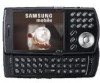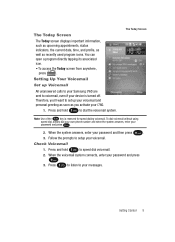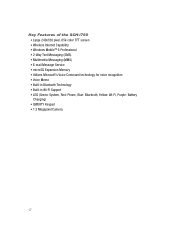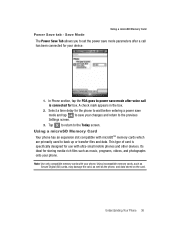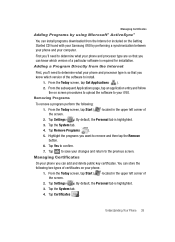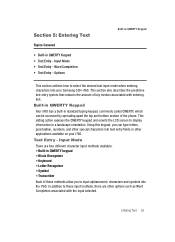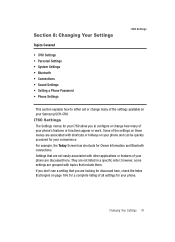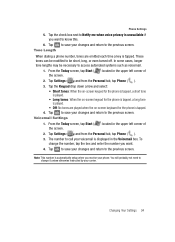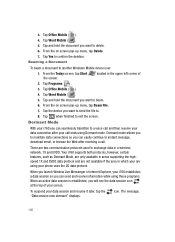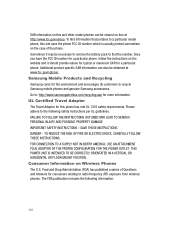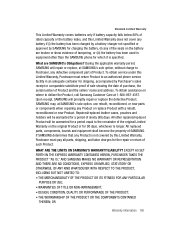Samsung I760 Support Question
Find answers below for this question about Samsung I760 - SCH Smartphone - CDMA2000 1X.Need a Samsung I760 manual? We have 1 online manual for this item!
Question posted by Anonymous-134185 on April 11th, 2014
Can Samsung Repair Cracked Screens?
The person who posted this question about this Samsung product did not include a detailed explanation. Please use the "Request More Information" button to the right if more details would help you to answer this question.
Current Answers
Related Samsung I760 Manual Pages
Samsung Knowledge Base Results
We have determined that the information below may contain an answer to this question. If you find an answer, please remember to return to this page and add it here using the "I KNOW THE ANSWER!" button above. It's that easy to earn points!-
General Support
..., edit and Media the personal information in your phone on the screen appear in your phone on your PC and to or sent via the connected Phone. The PC personal information management program supported by ... connecting your primary purpose is required and should any of your phone on the same computer. PC Studio can be downloaded from your mobile phone, PC, or CD and create a new one at your... -
General Support
...www.Bluetooth.com Bluetooth profiles are unable to your mobile phone with other . Some phones may not cause harmful interference, and (2) this declaration...been subject to physical abuse, improper installation, modification, or repair by one year from the power source or the headset ... Storing the headset Be careful not to scratch or crack the headset by pressing and holding opens the... -
General Support
How Do I Change The Wallpaper (Screen Saver) On My Trumpet Mobile Phone? How Do I Change The Wallpaper (Screen Saver) On My Trumpet Mobile Phone? details on how to change the wallpaper or screen saver on your Trumpet Mobile handset.
Similar Questions
How To Retrieve Phone Numbers From Samsung Sch-u370 With Cracked Screen
(Posted by donmawinsa 10 years ago)
Lost Mobile Customer Care Contect No
(Posted by zubedube 11 years ago)
Touch Screen Problem Samsung Impression
mY sAMSUNG iMPRESSION HAS A TOUCH SCREEN PROBLEM
mY sAMSUNG iMPRESSION HAS A TOUCH SCREEN PROBLEM
(Posted by hiten 12 years ago)
The Screen Of My Samsung Straight Talk Phone Is White Cannot Access Anything.
I checked the time on the phone and then the screen went white. The keyboard and every thing else ...
I checked the time on the phone and then the screen went white. The keyboard and every thing else ...
(Posted by beadlady1956 12 years ago)