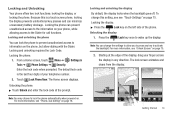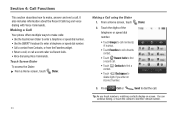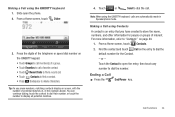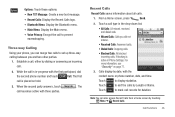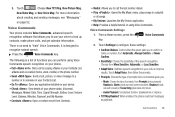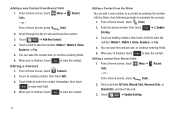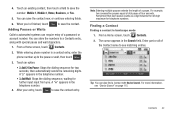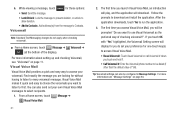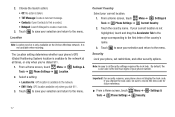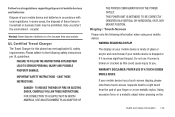Samsung SCH-U370 Support Question
Find answers below for this question about Samsung SCH-U370.Need a Samsung SCH-U370 manual? We have 2 online manuals for this item!
Question posted by donmawinsa on January 31st, 2014
How To Retrieve Phone Numbers From Samsung Sch-u370 With Cracked Screen
The person who posted this question about this Samsung product did not include a detailed explanation. Please use the "Request More Information" button to the right if more details would help you to answer this question.
Current Answers
Related Samsung SCH-U370 Manual Pages
Samsung Knowledge Base Results
We have determined that the information below may contain an answer to this question. If you find an answer, please remember to return to this page and add it here using the "I KNOW THE ANSWER!" button above. It's that easy to earn points!-
General Support
...Or Wait Into A Contact Phone Number On My SCH-I760? Does My SCH-I760 Support Self Portrait Mode? How Do I Change The Camera Resolution On My SCH-I760? How Do I Place My SCH-I760 In Silent / Vibrate ... our system for Mobile Devices How Do I Use Voice Dial On My SCH-I760? Can I Change The Wallpaper (Screen Saver) On My SCH-I760? How Do I Change The Startup Greeting On My SCH-I760? How Do... -
General Support
... I Obtain Windows Mobile 6.1 For My SCH-I760? Why Isn't My External Storage Card On My Device Is Not Available When Syncing With Windows Media Player? Applications Do I Use Excel Mobile On My Phone With Windows Mobile Is Launcher On My Windows Mobile 5 Phone And How Do I Connect To A PC Using Bluetooth? Why Does Tapping The Screen On My... -
General Support
It is allocated to wireless communication. CSTN screen is 4.50cm (1.77) amply displays your phone numbers for good image resolution. FM Radio • Mobile Power • 500-entry phonebook contains all your messages, graphics and games. • 65K colour ensures bright and vivid images, with 128 x 160 pixels for easy retrieval. • Sound Poly Ringtones 40...
Similar Questions
Samsung Sch U370 Touch Screen Does Not Work
(Posted by tazps 10 years ago)
How Do You Send A Group Message On A Samasung Phone Model Number Sch S720c
Please tell me how to send a group message from my samsung s720c phone
Please tell me how to send a group message from my samsung s720c phone
(Posted by rcoleman 10 years ago)
Sim Card In Samsung Sch-u370
where is the sim card in Samsung sch-u370?
where is the sim card in Samsung sch-u370?
(Posted by rachidaomari 10 years ago)
Caller Id Issues With Samsung Sch-u370 Cell Phone
hi, I have a samsung sch-u370 cell phone with no data plan. The issue I am having is that it constan...
hi, I have a samsung sch-u370 cell phone with no data plan. The issue I am having is that it constan...
(Posted by chelseabean2005 12 years ago)
How Can I Get Pictures I Took With My Samsung Sch-u370 On To My Pc?
How can I get pictures I took with my Samsung SCH-u370 on to my PC? I want to use the adapter cord t...
How can I get pictures I took with my Samsung SCH-u370 on to my PC? I want to use the adapter cord t...
(Posted by bionicblint 12 years ago)