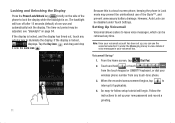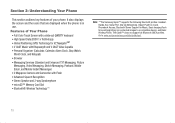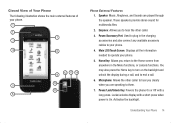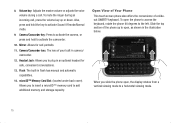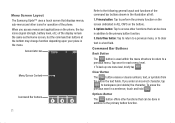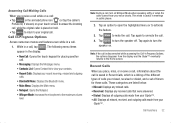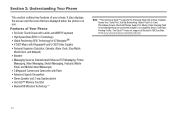Samsung U940 Support Question
Find answers below for this question about Samsung U940 - SCH Glyde Cell Phone.Need a Samsung U940 manual? We have 4 online manuals for this item!
Question posted by tazps on April 6th, 2014
Samsung Sch U370 Touch Screen Does Not Work
The person who posted this question about this Samsung product did not include a detailed explanation. Please use the "Request More Information" button to the right if more details would help you to answer this question.
Current Answers
Related Samsung U940 Manual Pages
Samsung Knowledge Base Results
We have determined that the information below may contain an answer to this question. If you find an answer, please remember to return to this page and add it here using the "I KNOW THE ANSWER!" button above. It's that easy to earn points!-
General Support
... tab, at the bottom Scroll down then tap on Screen Tap on Align Screen Follow the on the screen with any of the SCH-I910 (Omnia) handset. Why Does Tapping The Screen On My SCH-I910 (Omnia) Phone With The Stylus Seem To Be Off Centered? If the touch screen alignment is no need to be performed to... -
General Support
...Ringtones On My SCH-I730? Do I Create And Delete Alarms On My SCH-I730? Calendar & Tasks (Time & Date) I Use Excel Mobile On My Phone With Windows Mobile 5.0? Signal Is Not Working On My I730... On An Icon, My I730`s Screen Sometimes Does Not Respond Correctly. Off Or Turn On The Keypad or Keyboard Lights On the I730? When I Lock The Keypad And Touch Screen On The I730? -
General Support
... Do I Disable Or Change The Camera/Camcorder Sounds On My SGH-A867 (Eternity) Phone? How Do I Lock The Touch Screen On My SGH-A867 (Eternity) Phone? How Do I Assign To Or Delete A Contact From A Caller Group On My SGH-A867 (Eternity) Phone? Images & What Video Types Are Supported Using Video Call Sharing On My...
Similar Questions
Android Samsung Galaxy Ace
i am having problems with my android phone. i took it back to Corr Wireless where the phone was pu...
i am having problems with my android phone. i took it back to Corr Wireless where the phone was pu...
(Posted by sherryrodrigues12 12 years ago)
My Touch Screen Freezes All The Time
how i can make my touch screen works better?
how i can make my touch screen works better?
(Posted by zephilippe 13 years ago)