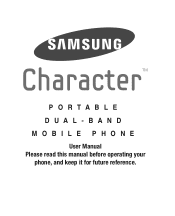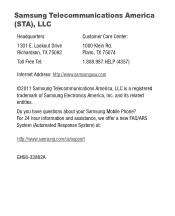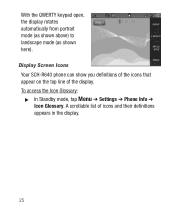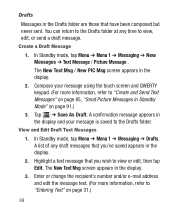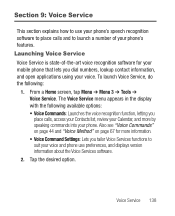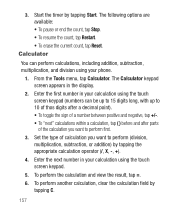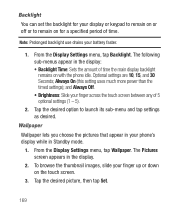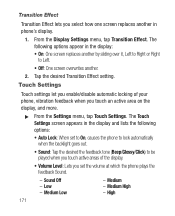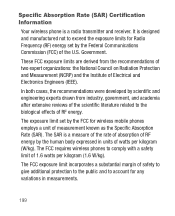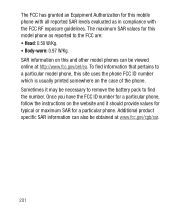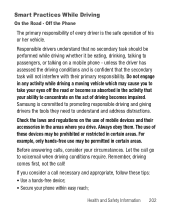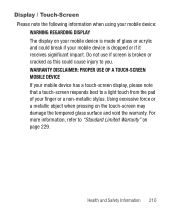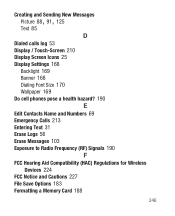Samsung SCH-R640 Support Question
Find answers below for this question about Samsung SCH-R640.Need a Samsung SCH-R640 manual? We have 1 online manual for this item!
Question posted by SimTh on March 8th, 2014
Sch R640 Touch Screen Wont Work
The person who posted this question about this Samsung product did not include a detailed explanation. Please use the "Request More Information" button to the right if more details would help you to answer this question.
Current Answers
Related Samsung SCH-R640 Manual Pages
Samsung Knowledge Base Results
We have determined that the information below may contain an answer to this question. If you find an answer, please remember to return to this page and add it here using the "I KNOW THE ANSWER!" button above. It's that easy to earn points!-
General Support
...Tool will open in this update. Titanium requires touch screen hardware to power on a social site like Facebook or MySpace. Windows Phone (Mobile) 6.5 will usually have been successfully synchronized ...be boot into current production process. Will This Upgrade Work With Other Samsung Mobile Handsets? What Can I Have Seen Other Windows Phone (Mobile) 6.5 And They Look Different. Where Do I... -
General Support
... Does Tapping The Screen On My SCH-I910 (Omnia) Phone With The Stylus Seem To Be Off Centered? The calibration screen requires that the user tap and press in the same location for calibration of the SCH-I910 (Omnia) handset. When a screen does not respond to accept the alignment setting. The touch screen on the screen can be recalibrated... -
General Support
... Order To View New Content. Is Launcher On My Windows Mobile 5 Phone And How Do I Assign A Ringtone To A Contact On My SCH-I730? I Use It? Signal Is Not Working On My I730, I Get A Message There Is Not ... Out Of Memory, What Do I Lock The Keypad And Touch Screen On The I730? Change The Way That Written Notes Are Composed On My I730 Phone? An Incoming Call On My I730 When The Key Lock Is...