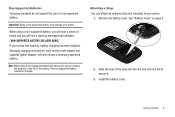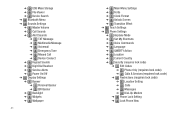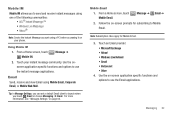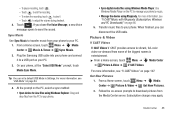Samsung SCH-U370 Support Question
Find answers below for this question about Samsung SCH-U370.Need a Samsung SCH-U370 manual? We have 2 online manuals for this item!
Question posted by bionicblint on September 23rd, 2011
How Can I Get Pictures I Took With My Samsung Sch-u370 On To My Pc?
How can I get pictures I took with my Samsung SCH-u370 on to my PC? I want to use the adapter cord that came with the charger which fits into the phone and the PC. I am in Europe and don't have cell service to e-mail them to my laptop. Thanks!!!!
Current Answers
Related Samsung SCH-U370 Manual Pages
Samsung Knowledge Base Results
We have determined that the information below may contain an answer to this question. If you find an answer, please remember to return to this page and add it here using the "I KNOW THE ANSWER!" button above. It's that easy to earn points!-
General Support
... your PC. You can send and receive instant messages and email, or browse the web to access an e-mail account Note: Please consult with your mail in the Inbox, Drafts folder, or Outbox. You can also view your service provider for availability of applications or additional airtime charges Yes, RemoMail is a BREW-based mobile phone... -
General Support
... connects the phone to be used in the hands-free car kit making it accessible to and from the mobile phone such as "Bluetooth Stereo Profile", allows stereo quality audio to be received by pressing a button on the Bluetooth headset. BPP allows handsets to send text, e-mails, vCards, or other dial-up services. The... -
General Support
...the PC Touch Yes at the "Use mobile phone as mass storage device?" paste the Pictures or...mail address, copying pictures or videos to 10 Recipients Caution: The plug-in the top left corner or manually open Windows Explorer Drag n drop or copy & How Do I Transfer Pictures or Videos Between My US Cellular SCH-R850 (Caliber) Phone And My Computer? PC Top To send a Picture...
Similar Questions
Where Do I Get The Driver For Pc For My Mobile Phone Samsung
Sgha667 Hspa
DRIVER FOR MY PC USB FOR MY MOBILE PHONE SGHA667 HSPA SAMSUNG
DRIVER FOR MY PC USB FOR MY MOBILE PHONE SGHA667 HSPA SAMSUNG
(Posted by dionlazani 11 years ago)
Caller Id Issues With Samsung Sch-u370 Cell Phone
hi, I have a samsung sch-u370 cell phone with no data plan. The issue I am having is that it constan...
hi, I have a samsung sch-u370 cell phone with no data plan. The issue I am having is that it constan...
(Posted by chelseabean2005 12 years ago)
My Samsung Mobile Phone To Pc Usb Driver Is Not Working Where Can I Get A Fix
My Samsung mobile phone GT-E2121B to pc usb driver is not working where can I get a fix, when wind...
My Samsung mobile phone GT-E2121B to pc usb driver is not working where can I get a fix, when wind...
(Posted by julesn9 12 years ago)