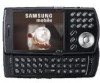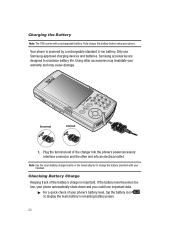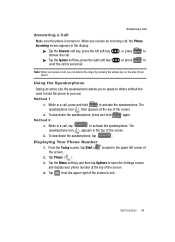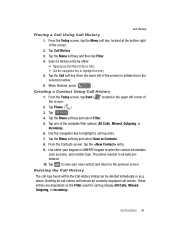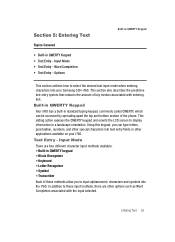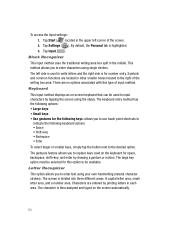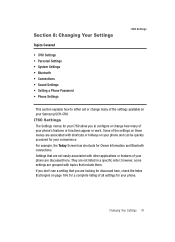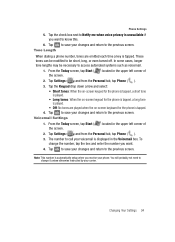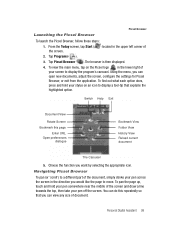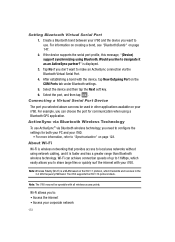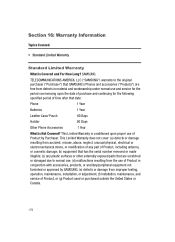Samsung I760 Support Question
Find answers below for this question about Samsung I760 - SCH Smartphone - CDMA2000 1X.Need a Samsung I760 manual? We have 1 online manual for this item!
Question posted by beadlady1956 on September 4th, 2011
The Screen Of My Samsung Straight Talk Phone Is White Cannot Access Anything.
I checked the time on the phone and then the screen went white. The keyboard and every thing else works fine. Cant use the phone,so what do I do. Nothing was split on the phone ,Like said everything was fine and the screen quit.
Current Answers
Related Samsung I760 Manual Pages
Samsung Knowledge Base Results
We have determined that the information below may contain an answer to this question. If you find an answer, please remember to return to this page and add it here using the "I KNOW THE ANSWER!" button above. It's that easy to earn points!-
General Support
... I Create Or Delete A Contact On My SCH-A650? How Can I Change The Wallpaper (Screen Saver) On My SCH-A650? How Do I Check The Amount Of Used / Available Minutes On My SCH-A650? Does My SCH-A650 Have A User Configurable Email Client? Why Does The SCH-A650 Battery Not Last The 3 Hours Digital Talk Time Or 40 Hours Of Continuous Digital... -
General Support
... Settings For A Wi-Fi Connection On My SCH-I730 Phone? Do I Access Airplane Mode On My SCH-I730? I Use Excel Mobile On My Phone With Windows Mobile 5.0? Do I Set Up A New Messaging Account On the I730? Do I Use PowerPoint Mobile On My Phone With Windows Mobile Do I Create Or Delete Voice Dial Entries On My SCH-I730? View Adobe Acrobat, PDF Files, On... -
General Support
... Battery (Cover) From My SCH-U640 (Convoy) Phone? How Do I Enable Or Disable Daylight Savings Time On My SCH-U640 (Convoy) Phone? Does My SCH-U640 (Convoy) Phone Support Self Portrait Mode? How Do I Access My Recorded Voice Notes On My SCH-U640 (Convoy) Phone? Images & How Do I Use Voice Dialing On My SCH-U640 (Convoy) Phone When Using A Bluetooth Headset? How Do...
Similar Questions
Nam Reprogrammming Codes For The Sch-110 Samsung Illusion Phone
Im trying to manually reprogramm a verizon phone to cricket service
Im trying to manually reprogramm a verizon phone to cricket service
(Posted by ricks60email 9 years ago)
How To Set Your Message Tone On Your Touch Screen Straight Talk Phone
(Posted by robuc 10 years ago)
Samsung Touch Screen Straight Talk Phone Cant Send Or Get Text Messages Keeps
saying initializing
saying initializing
(Posted by bopasi 10 years ago)
T528g Beeps Every 10mins Or So N Says 'invalid User Password'
I have Straight Talk and my phone beeps ever so often stating "invalid user password" How do I fix t...
I have Straight Talk and my phone beeps ever so often stating "invalid user password" How do I fix t...
(Posted by Anonymous-43666 12 years ago)
My Phone Will Not Let Me Access My Messaging, Everything Time I Try To Go In My
(Posted by cameronhuntersw 12 years ago)