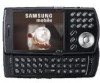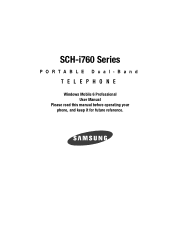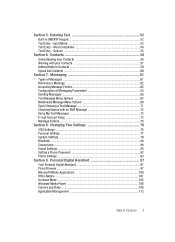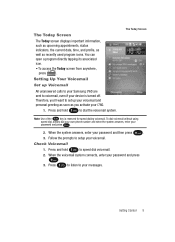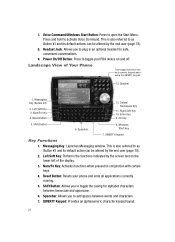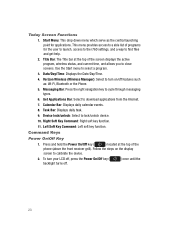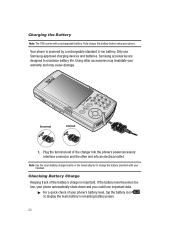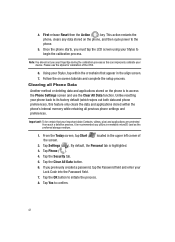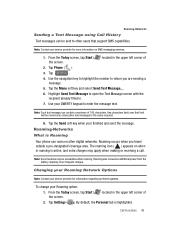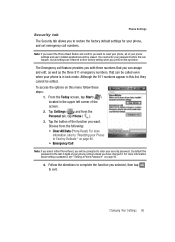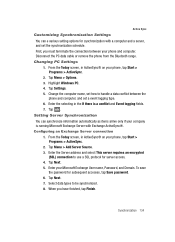Samsung I760 Support Question
Find answers below for this question about Samsung I760 - SCH Smartphone - CDMA2000 1X.Need a Samsung I760 manual? We have 1 online manual for this item!
Question posted by Anonymous-43666 on November 25th, 2011
T528g Beeps Every 10mins Or So N Says 'invalid User Password'
I have Straight Talk and my phone beeps ever so often stating "invalid user password" How do I fix this or remove it???
Current Answers
Related Samsung I760 Manual Pages
Samsung Knowledge Base Results
We have determined that the information below may contain an answer to this question. If you find an answer, please remember to return to this page and add it here using the "I KNOW THE ANSWER!" button above. It's that easy to earn points!-
General Support
...C207? Does The Time On My SGH-C207 Mobile Phone Update Automatically? To Change The Main Menu To...C207, Voice Command Is No Longer Verbally Prompting To Say A Command, How Do I Record A Voice Memo... I Remove The Logo And Text From The Wallpaper On My SGH-C207? My SGH-C207 Beeps Approximately ...Phone To The SIM Card? Can The WAP Browser Cache Be Cleared On The SGH-C207? Does My SGH-C207 Have A User... -
General Support
...lower in radio frequency power than a typical mobile phone. If you have been connected properly. ... warning sound beeps and the indicator light flashes red. For some phones, pressing the... appointed maintenance company is echoing while talking. Business users should contact either the retailer where... and say a name. Appliances such as free of defects in your headset is removed, or... -
General Support
...user's guide before the certification/registration number only signifies that use the voice recognition function although your Bluetooth phone, it may cause undesired operation of this product Specifications Take the time to read through the list, and then press [ ] to place the current call on Samsung products by a typical mobile phone...low A warning sound beeps and the indicator light ...
Similar Questions
My Samsung Galaxy Ace Says Emergency Dload Mode (arm9 Mode) How Do I Fix It
(Posted by staggers 10 years ago)
My Phone Keeps Saying See User Manual And The Battery Won't Charge
(Posted by haliYUS 10 years ago)
When I Try To Get My Voice Mail, I Get A Message Saying Invalid Number.
This happens before I am even prompted to enter my password. It worked fine before but now this happ...
This happens before I am even prompted to enter my password. It worked fine before but now this happ...
(Posted by pdombach 11 years ago)
Flashing Battery Icon Samsung T528g
(Posted by skbrrt 11 years ago)
How Do You Unlock A Messenger 3 When You Dont Know The Password
HELP
HELP
(Posted by Anonymous-33853 12 years ago)