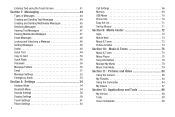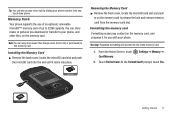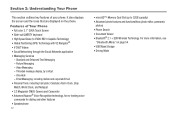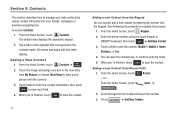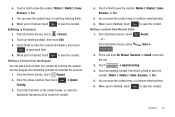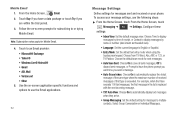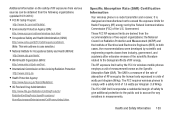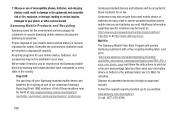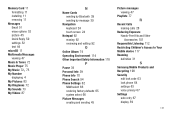Samsung SCH-U380 Support Question
Find answers below for this question about Samsung SCH-U380.Need a Samsung SCH-U380 manual? We have 1 online manual for this item!
Question posted by pdombach on December 20th, 2012
When I Try To Get My Voice Mail, I Get A Message Saying Invalid Number.
This happens before I am even prompted to enter my password. It worked fine before but now this happens. I turned off the phone, popped the battery and tried again but I get the same message.
Current Answers
Related Samsung SCH-U380 Manual Pages
Samsung Knowledge Base Results
We have determined that the information below may contain an answer to this question. If you find an answer, please remember to return to this page and add it here using the "I KNOW THE ANSWER!" button above. It's that easy to earn points!-
General Support
Can I Set An Audible Message Alert For Missed Calls Or Voice Mails On My at &t Phone? Can I Set An Audible Message Alert For Missed Calls Or Voice Mails On My at &t Phone? Magnet details on configuring alerts for missed calls or voice mail messages on your at&t handset. -
General Support
... The Alarm On My SCH-A310 Have Snooze Capabilities? On My SCH-A310 View the Verizon Wireless SCH-A310 Menu Tree A Ringtone To A Contact On My SCH-A310? How Many Numbers Can I Change The Ringtones On My SCH-A310? I Store In My SCH-A310 Phonebook? My Voice Mail Message Icon Is Not Going Away On My SCH-A310? How Do I Clear... -
General Support
...Turn This Off? My SGH-r225m Beeps Approximately Once Per Minute, How Can I Place My SGH-r225m In Silent / Vibrate Mode? Is This Possible? What Items Come With My SGH-r225m? Can The WAP Browser Cache Be Cleared On The SGH-r225m? I Have Listened To All Of My Voice Mail Messages...How? How Do I Use AOL Instant Messenger On The SGH-R225m Phone? Can I Choose An Image Or A Clock For My Idle ...
Similar Questions
How Do I Retrieve My Voice Mail Messages
How do I retrieve my voice mall messages
How do I retrieve my voice mall messages
(Posted by Jmahedy18 7 years ago)
Samsung U380 Brightside Cannot Receive Calls From Blocked Numbers
(Posted by iamchdj 10 years ago)
Is There A Way To Automatically Reject Or Block Calls From A Certain Number?
A friend of mine wants to automatically block calls from a certain number on her daughter's phone. I...
A friend of mine wants to automatically block calls from a certain number on her daughter's phone. I...
(Posted by byrneschir 11 years ago)
Unable To Retrieve Voice Mail Messages On Cell Phone.
I called customer care and they cannot help, they did troubleshooting, it did not work. I tried dial...
I called customer care and they cannot help, they did troubleshooting, it did not work. I tried dial...
(Posted by spowell 12 years ago)