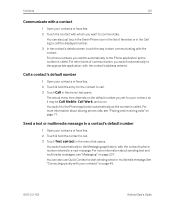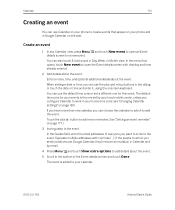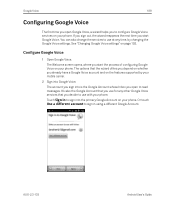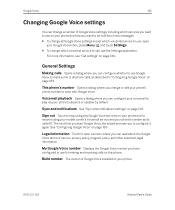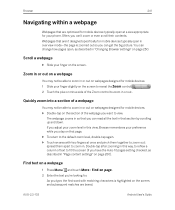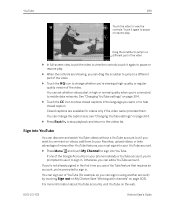Samsung SPH-D720 Support Question
Find answers below for this question about Samsung SPH-D720.Need a Samsung SPH-D720 manual? We have 3 online manuals for this item!
Question posted by dkepaul on April 1st, 2014
How To Repair A Samsung Sph D720 Cracked Screen
The person who posted this question about this Samsung product did not include a detailed explanation. Please use the "Request More Information" button to the right if more details would help you to answer this question.
Current Answers
Related Samsung SPH-D720 Manual Pages
Samsung Knowledge Base Results
We have determined that the information below may contain an answer to this question. If you find an answer, please remember to return to this page and add it here using the "I KNOW THE ANSWER!" button above. It's that easy to earn points!-
General Support
...phone by voice, and say the name into an outlet on hold to begin playing music again. Stopping music Listening to the previous/next track to move to the previous track or press to move to blue. to scratch or crack... attempt to pair the mobile phone with the headset. When you ! Unless otherwise instructed in order to perform service, adjustments or repairs on . disposal of ... -
General Support
... I Access My Recorded Voice Notes On My Virgin Mobile SPH-M310 (Slash)? Virgin Mobile SPH-M310 (Slash) Bluetooth Index How Do I Delete The Call Logs Or Call History On My Virgin Mobile SPH-M310 (Slash)? Does The Virgin Mobile SPH-M310 (Slash) Support Instant Messaging? How Do I Use My Virgin Mobile Phone As A Modem Or Transfer Data Between It And... -
General Support
... all (4). To confirm select Yes. From the Standby screen, Select Menu, Tools (9) Select Bluetooth (4). Press Yes to... left soft key to Confirm the Erase of the mobile phone. Service Provider Contact Information To delete All Text Messages...options the screensaver. How Do I Remove Bluetooth Devices On My SPH-A900? Scroll down navigational keypad. To remove personal information from ...
Similar Questions
How To Master Reset Samsung Sph-d720 Without Screen Lock Password
(Posted by dedenshady 10 years ago)